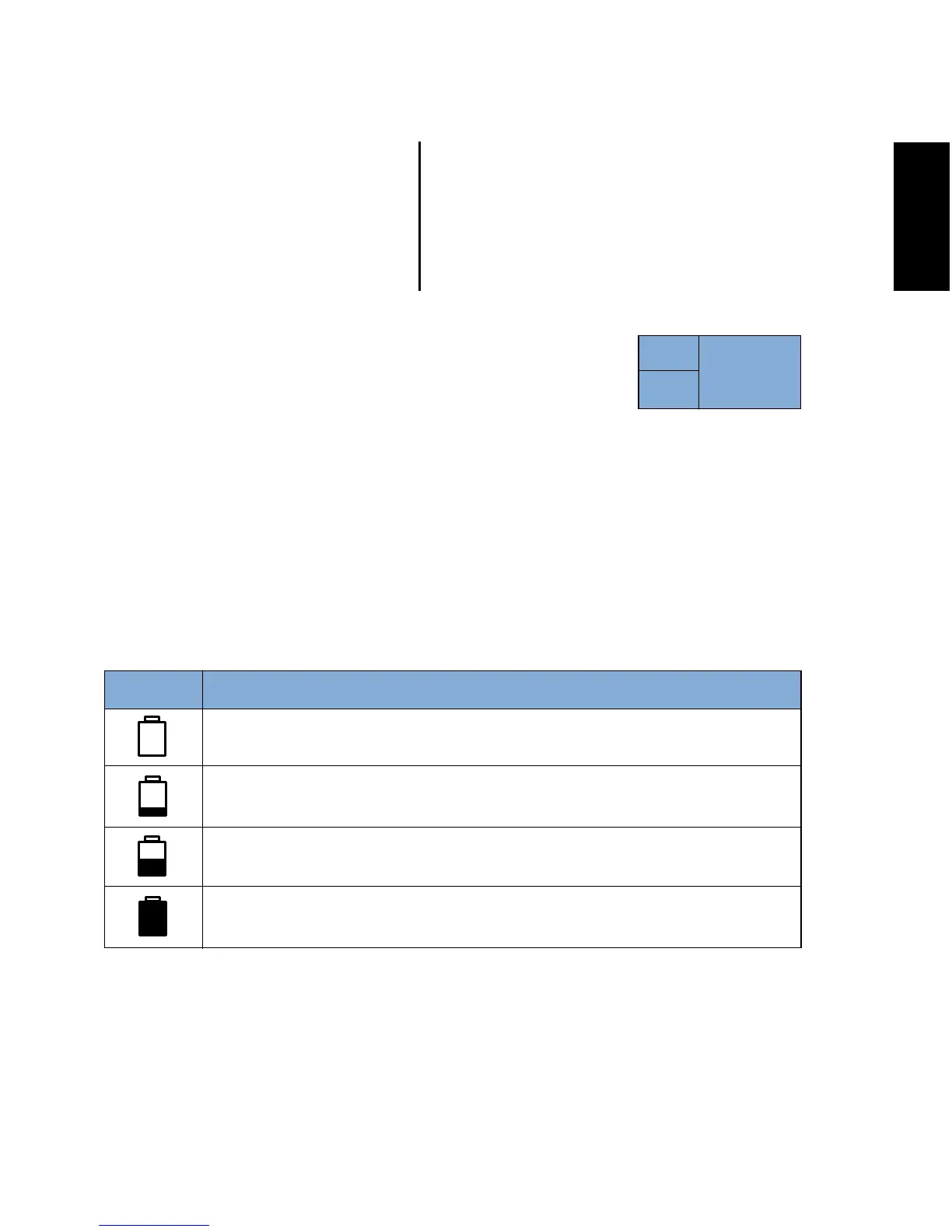23
Mode
Power
Text
Display Icons
The Inogen One® G2 display is divided into three areas. The upper left corner of the
display shows the breath detection alert status. The lower left corner indicates power
source and battery charge level. The right side of the display contains text information,
such as flow setting, battery time remaining and error notifications.
Power Status Icons
These icons are examples of those shown in the display’s power status window when the
Inogen One® G2 is operating on battery power.
Inogen One® G2 Oxygen
Concentrator Audible
and Visible Signals
Audible and Visible Signals Chapter 4
Meaning
Battery is empty.
Battery has less than 10% charge remaining. This icon flashes.
Battery has approximately 40% to 50% charge remaining.
Battery is full.
Icon
4
English
