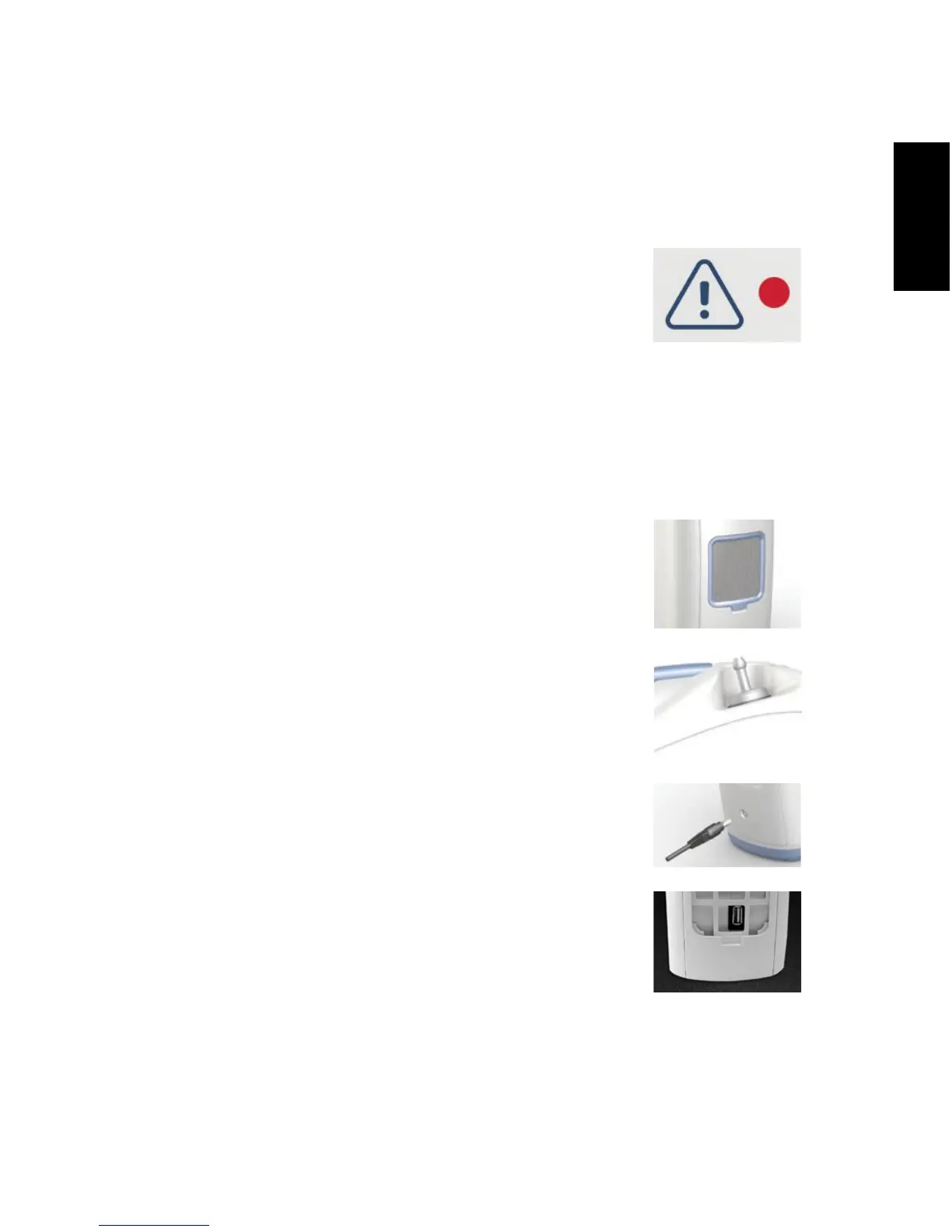5
Description of the Inogen One® G2 Oxygen Concentrator Chapter 2
User Interfaces (continued)
Indicator Lights
A red light indicates either a change in operating status or a
condition that may need response (alarm). A flashing light is
higher priority than non-flashing.
Audible Signals
An audible signal (beep) indicates either a change in
operating status or a condition that may need response (alarm).
More frequent beeps indicate higher priority conditions.
Input / Output Connections
Particle Filter
The filter must be in place at the intake end of the concentrator
during operation to keep input air clean.
Cannula Nozzle Fitting
The nasal cannula connects to this nozzle for Inogen One® G2
output of oxygenated air.
DC Power In
Connection for external power from the Universal Power Supply.
USB Port
Used for servicing only.
English