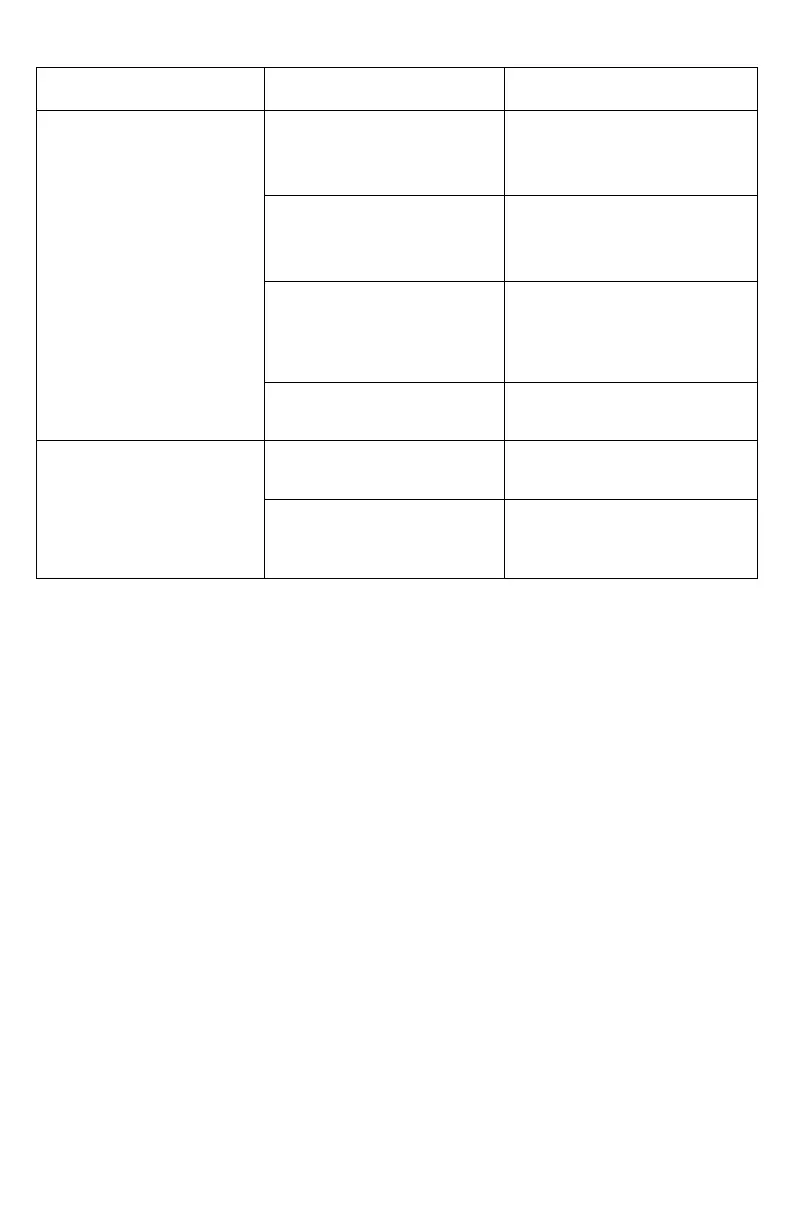18
Problem Possible Cause Recommended Solution
Concentrator does not
power on when On/O
button is pressed
Battery is discharged or no
battery is present
Use external power supply or
replace battery with one that
is fully charged
AC Power supply is not
connected properly
Check power supply
connection and verify green
light is solid
DC Cable is not connected
properly
Check DC Cable connection
at the Concentrator and at
cigarette lighter or auxiliary
DC power source
Malfunction Contact your equipment
provider
No oxygen Concentrator is not
powered on
Press On/O button to power
concentrator
Cannula is not connected
properly or is kinked or
obstructed
Check cannula and its
connection to concentrator
nozzle
7. Cleaning, Care and Maintenance
Cannula Replacement
Your nasal cannula should be replaced on a regular basis. Consult with your physician
and/or equipment provider and/or cannula manufacturer’s instructions for replacement
information. A single lumen cannula up to 25 feet in length is recommended to ensure proper
breath detection and oxygen delivery.
Case Cleaning
You may clean the outside case using a cloth dampened with a mild liquid detergent
(such as Dawn
TM
) and water.
Filter Cleaning and Replacement
The particle lters must be cleaned weekly to ensure the ease of air ow. Remove lters from the
front and back of the device. Clean the particle lters with a mild liquid detergent
(such as Dawn
TM
) and water; rinse in water and dry before reuse.
To purchase additional particle lters contact your equipment provider or Inogen.
Output Filter
The output lter is intended to protect the user from inhalation of small particles in the product
gas ow. The Inogen One® G5 includes an output lter conveniently located behind the
removable cannula nozzle tting.
Under normal conditions the output lter could last the life of the product.
Troubleshooting (Continued)
