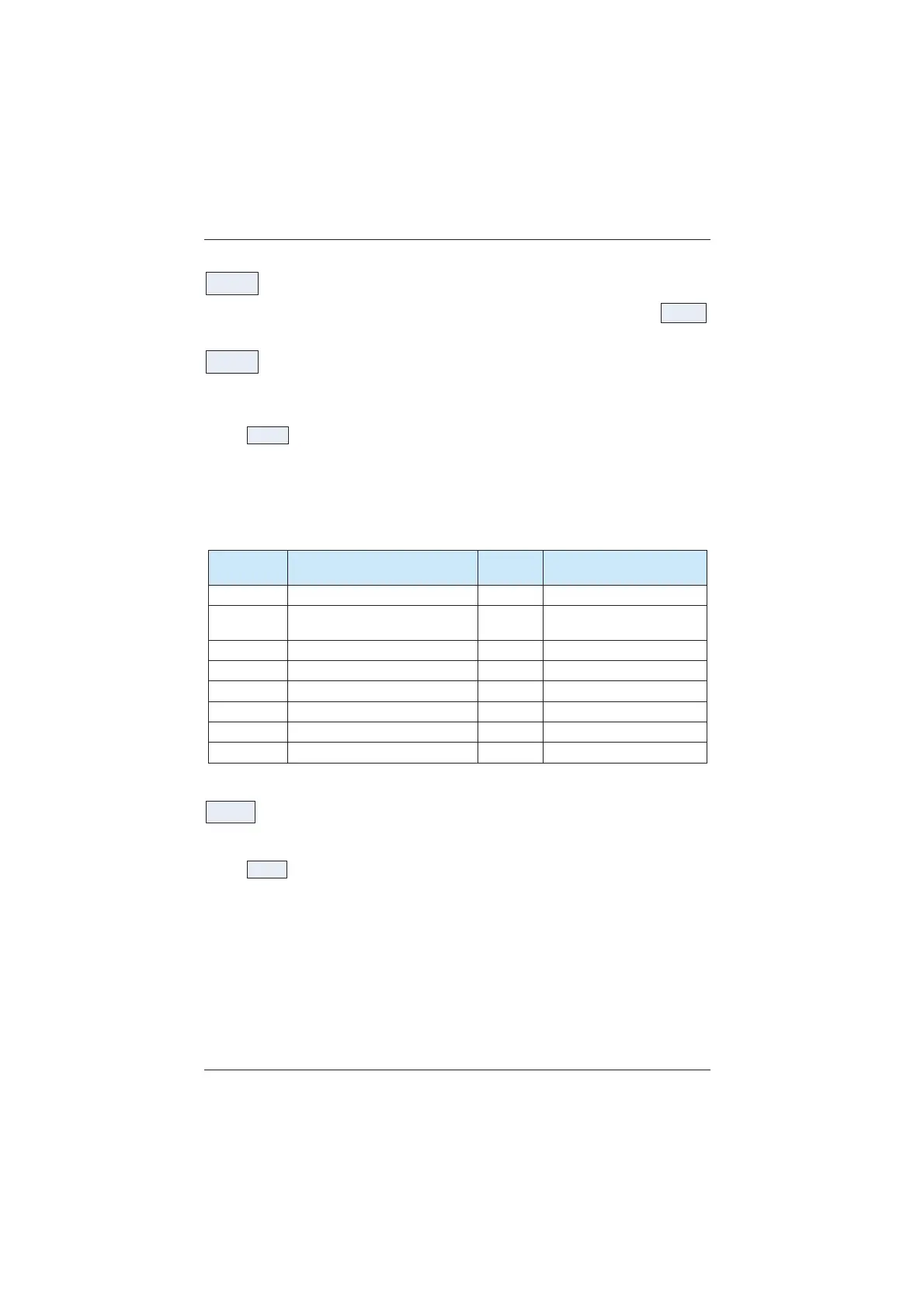Operation, Display and Application Examples
MD380 User Manual
- 54 -
-bASE
It indicates all function codes of the MD380. After the mode is switched over to
-bASE
,
level I menu is displayed.
-USEr
7KHXVHUGH¿QHGPHQXLVVHWWRIDFLOLWDWHYLHZLQJDQGPRGLI\LQJRIFRPPRQO\XVHGIXQFWLRQ
codes. In this mode, the display parameter uF3.02 indicates function code F3-02. You can
also modify parameters in this mode as in common editing state. After the mode is switched
over to
-USEr
, level II menu is displayed.
7KHXVHUGH¿QHGSDUDPHWHUVDUHLQFOXGHGLQJURXS)(,I)(LVVHWWR)LWLQGLFDWHVWKDW
no function codes are available. A maximum of 30 parameters can be included in group FE.
,I18//LVGLVSOD\HGLWLQGLFDWHVWKDWWKHXVHUGH¿QHGPHQXLVQXOO
$WRWDORISDUDPHWHUVDUHSUHVWRUHGLQWKHXVHUGH¿QHGPHQXDVOLVWHGLQWKHIROORZLQJ
table.
Function
Code
Parameter Name
Function
Code
Parameter Name
F0-01 Motor 1 control mode F0-02 Command source selection
F0-03 Main frequency source X
selection
F0-07 Frequency source
superposition selection
F0-08 Preset frequency F0-17 Acceleration time 1
F0-18 Deceleration time 1 F3-00 V/F curve setting
F3-01 Torque boost F4-00 DI1 function selection
F4-01 DI2 function selection F4-02 DI3 function selection
F5-04 '2IXQFWLRQVHOHFWLRQ F5-07 $2IXQFWLRQVHOHFWLRQ
F6-00 Startup mode F6-10 Stop mode
<RXFDQHGLWWKHXVHUGH¿QHGPHQXEDVHGRQDFWXDOUHTXLUHPHQWV
--C--
In you modified menu, only the parameters that are modified to a non-default value are
displayed. The menu is generated by the AC drive automatically. After the mode is switched
over to
--C--
, level II menu is displayed.
efesotomasyon.com
