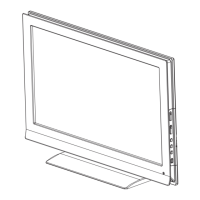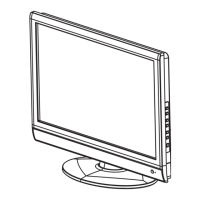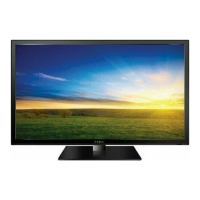Chapter 4 Connecting Devices
18
4-1-2 TO CONNECT USING S-VIDEO
1. Connect the S-Video jack on the back of your DVD player to one of the S-VIDEO
(S1 or S2 jacks on the back of your LCD TV with the correct optional cable
2. Connect the red (R) and white (L) audio jacks on the back of your DVD player to
the appropriately numbered AV1 or AV2 R and L audio-in jacks on the back of
your LCD TV.
3. Turn on your LCD TV (see 1-4 Turning ON the Power), then press the INPUT
button repeatedly to select AV1/S1 or AV2/S2.
4-2 Connecting Your HDTV Set-top Box
4-2-1 TO CONNECT USING COMPONENT VIDEO
1. Connect the green Y jack on the back of your HDTV set-top box to the green Y
jack on the back of your LCD TV.
2. Connect the red PR or CR jack on the back of your HDTV set-top box to the red
PRCR jack on the back of your LCD TV.
3. Connect the blue PB or CB jack on the back of your HDTV set-top box to the
blue PBCB jack on the back of your LCD TV.
4. Connect the red (R) and white (L) audio jacks on the back of your HDTV set-top
box to the R and L audio-in jacks on the back of your LCD TV.
5. Turn on your LCD TV (see 1-4 Turning ON the Power), then press the INPUT
button repeatedly to select YPBPR.
UHF/VHF
(CATV)
S-Video
(S1/S2)
Composite
Video/Audio in
(AV1/AV2)
Component HDTV
Video/Audio in
(YPBPR)
Subwoofer

