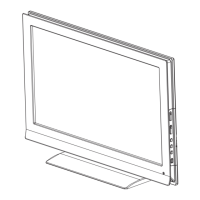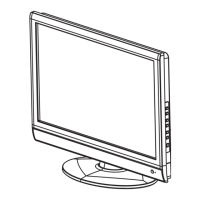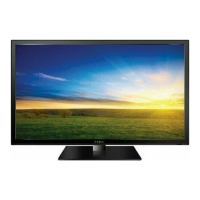Chapter 7 Setting the Channels
32
7-3 Removing Unwanted Channels (MANUAL SEARCH)
TO REMOVE CHANNELS
1. Press the MENU button on the remote control to
open the OSD.
2. Press the Navigation (UP/DOWN) buttons to
select the Setup menu.
3. Press OK to open the menu.
4. Press the Navigation (UP/DOWN) buttons to
select MANUAL SEARCH.
5. Press OK to select.
6. Select the channel you want to delete from the channel list.
7. Press the Navigation (LEFT) to Erase Channel.
8. Press EXIT to close the OSD.

