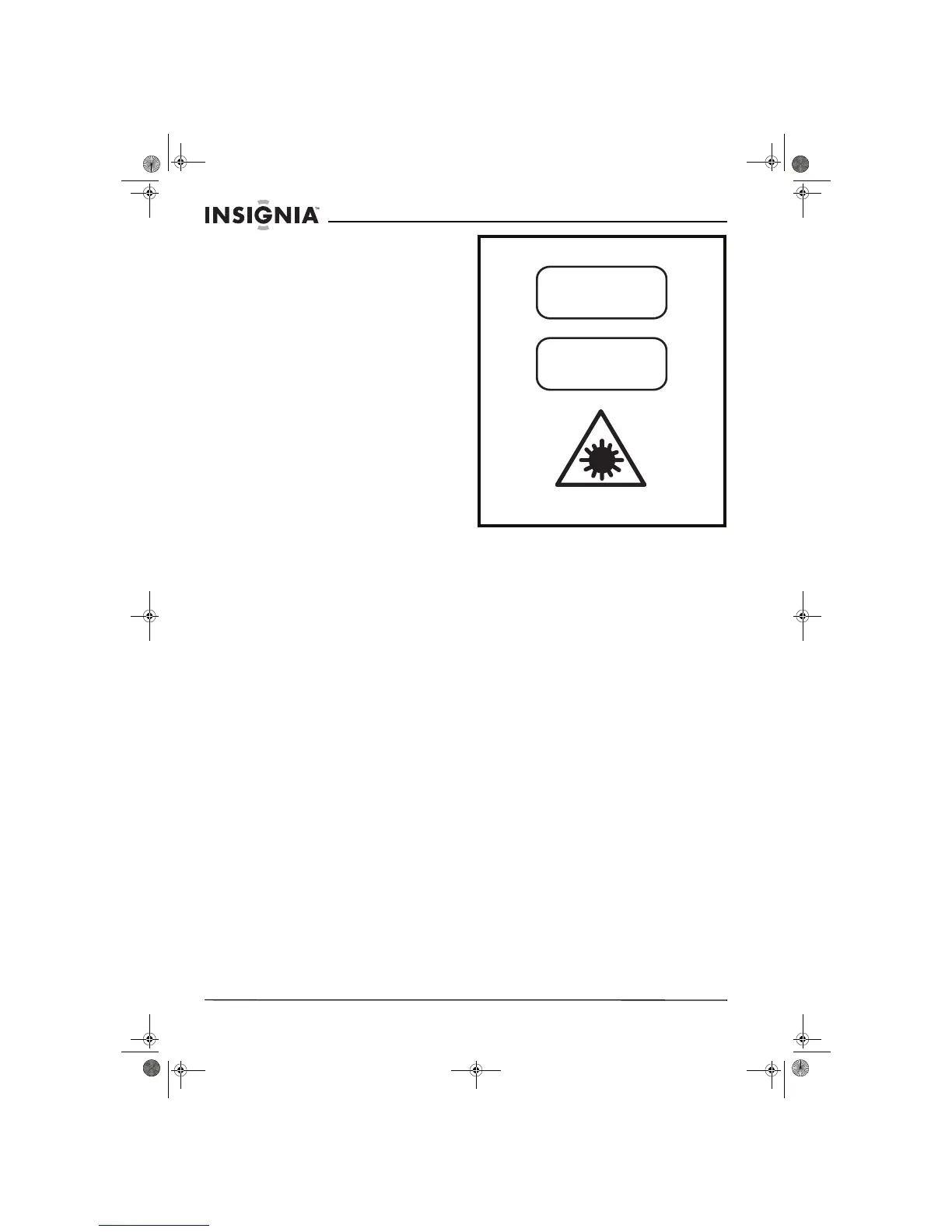2
IS-NXT10232 Designer shelf system
www.insignia-products.com
• Do not install near any heat sources such as
radiators, heat registers, stoves, or other
apparatus (including amplifiers) that produce
heat.
• Do not defeat the safety purpose of the
polarized or grounding-type plug. A polarized
plug has two blades with one wider than the
other. A grounding type plug has two blades
and a third grounding prong. The wide blade
or the third prong is provided for your safety.
If the provided plug does not fit into your
outlet, consult an electrician for replacement
of the obsolete outlet.
• Protect the power cord from being walked on
or pinched, particularly at plugs, convenience
receptacles, and the point where it comes out
of the system.
• Only use attachments or accessories
specified by the manufacturer.
• Unplug this system during lightning storms or
when unused for long periods of time.
• Refer all servicing to qualified service
personnel. Servicing is required when the
system has been damaged in any way, such
as power-supply cord or plug is damaged,
liquid has been spilled or objects have fallen
into the apparatus, the apparatus has been
exposed to rain or moisture, does not operate
normally, or has been dropped.
• This system should not be exposed to
dripping or splashing water and no object
filled with liquids such as vases should be
placed on the apparatus.
• Do not overload wall outlets. Only use the
power source as indicated.
• Use replacement parts as specified by the
manufacturer.
• The product may be mounted to a wall only if
recommended by the manufacturer.
• Upon completion of any service or repairs to
this product, ask the service technician to
perform safety checks.
Important notes
• Avoid installing this system in the following
locations:
• Places exposed to direct sunlight
• Close to heat radiating appliances such
as electric heaters
• On top of other stereo equipment that
radiate heat
• Places lacking ventilation
• Places with excessive dust
• Places subject to constant vibration
• Places with high humidity or moisture
• Do not attempt to clean this system with
chemical solvents, as this might damage the
finish. Use a clean dry cloth.
• Operate controls and switches as described
in the manual.
• Before turning on the power, make sure that
the power cord is correctly installed.
• Store your CDs in a cool area to avoid
damage from heat.
• When moving the system, be sure to first
disconnect the power cord.
FCC information
This equipment has been tested and found to
comply with the limits for a Class B digital
device, pursuant to Part 15 of the FCC Rules.
These limits are designed to provide reasonable
protection against harmful interference in a
residential installation. This equipment
generates, uses, and can radiate radio
frequency energy and, if not installed and used
in accordance with the instructions, may cause
harmful interference to radio communications.
However, there is no guarantee that interference
will not occur in a particular installation. If this
equipment does cause harmful interference to
radio or television reception, which can be
determined by turning the equipment off and on,
the user is encouraged to try to correct the
interference by one or more of the following
measures:
• Reorient or relocate the receiving antenna.
• Increase the separation between the
equipment and receiver.
• Connect the equipment into an outlet on a
circuit different from that to which the receiver
is connected.
• Consult the dealer or an experienced radio/
TV technician for help.
This device complies with Part 15 of the FCC
Rules. Operation is subject to the following two
conditions:
• This device may not cause harmful
interference, and
• This device must accept any interference
received, including interference that may
cause undesired operation.
Class 1 laser product
This product contains a low power Laser
Device
CLASS 1 LASER PRODUCT
APPAREIL A LASER DE CLASSE 1
PRODUCTO LASER DE CLASE 1
CAUTION
INVISIBLE LASER RADIATION
WHEN OPEN AND INTERLOCKS
DEFEATED.
AVOID EXPOSURE TO BEAM
NXT Designer shelf system - combined.fm Page 2 Wednesday, July 6, 2005 9:04 AM
