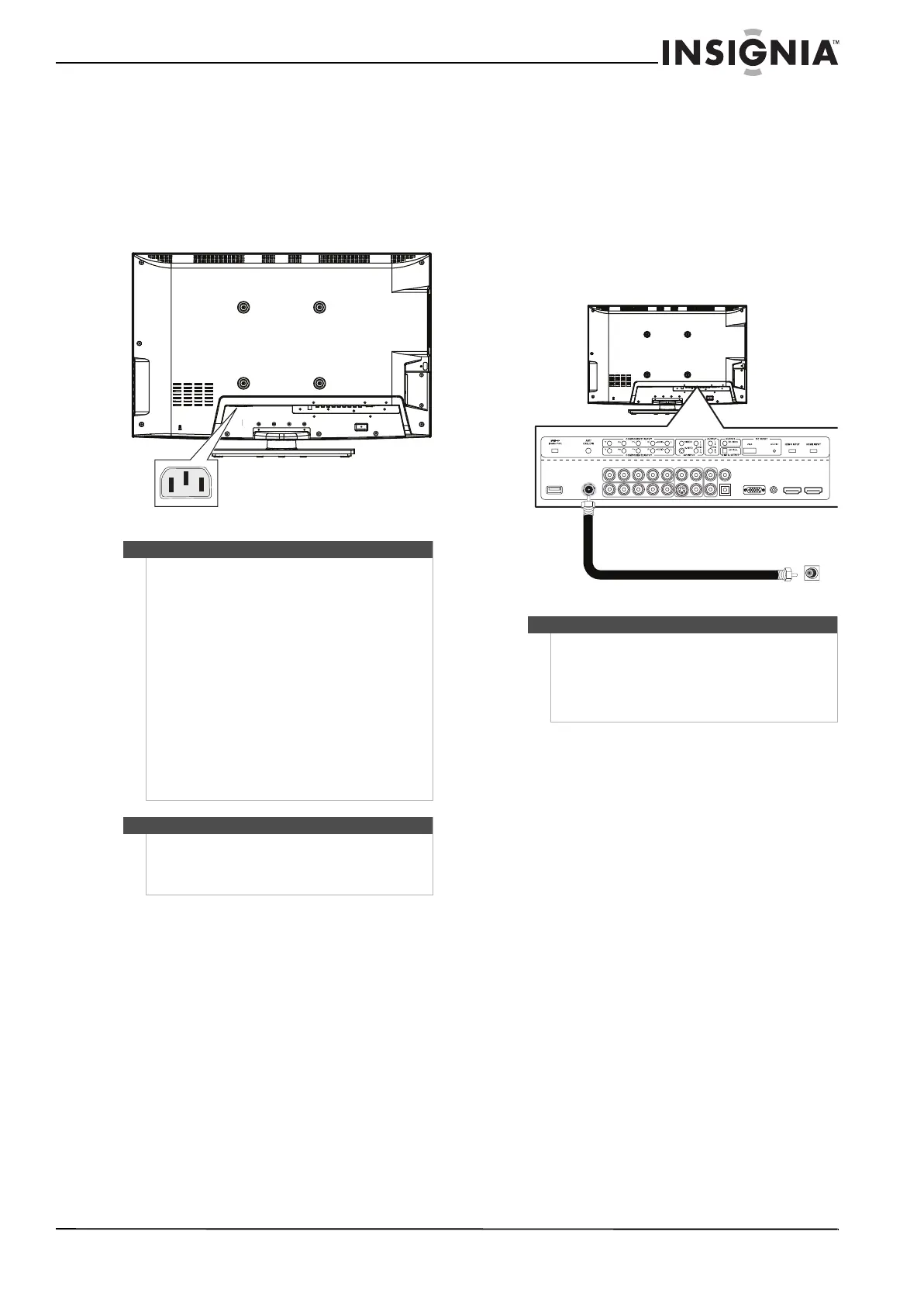15
Insignia 32" LCD TV/Blu-ray Combo, 1080p
www.insigniaproducts.com
Making connections
Connecting the power
To connect the power:
• Plug the power cord into the AC INPUT jack on the
back of your TV/Blu-ray combo and into a power
outlet.
Connecting an antenna or cable TV (no box)
To connect an antenna or cable TV (no box):
1 Make sure that your TV/Blu-ray combo’s power
cord is unplugged.
2 Connect one end of a 75 ohm coaxial cable to
the antenna or cable wall jack, then connect the
other end of the cable to the ANT/CABLE IN
jack on the back of your TV/Blu-ray combo. If
your antenna cable has a 300 ohm twin-lead
connector, use a 300-75 ohm adapter.
Warnings
• Do not connect your TV/Blu-ray combo to
power using any device other than the supplied
AC power cord. This could cause fire, electrical
shock, or damage.
• Do not use with a voltage other than the power
voltage displayed on the label on your
TV/Blu-ray combo. This could cause fire,
electrical shock, or damage.
• Do not plug or unplug the power cord when
your hands are wet. This may cause electrical
shock.
• The AC cord has a grounding-type AC line plug.
If the supplied AC cord does not match your
power outlet, contact a qualified electrician to
replace the obsolete outlet. Do not defeat the
purpose of a grounded plug. This could cause
fire or electrical shock.
Cautions
• When your TV/Blu-ray combo is not used for a
long time, unplug it from the power outlet.
• If you need to replace the supplied AC cord,
contact customer service.
Note
• Always unplug the coaxial cable when you
move your TV/Blu-ray combo.
• If you switch between antenna and cable, install
an antenna selector.
• If you need help connecting cable TV, contact
your cable TV provider.
Antenna jack
75 ohm coaxial cable
Back of TV/Blu-ray combo
