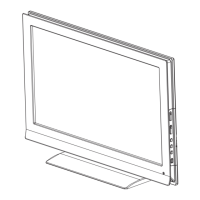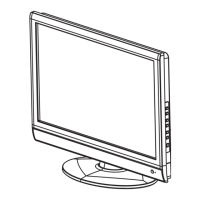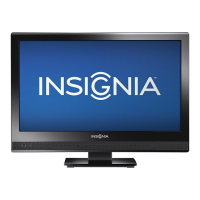30
NS-50L260A13 Televisor con pantalla LCD de 50" Insignia
www.insigniaproducts.com
4 Presione S o T para resaltar Computer
Settings (Configuración de computadora) y
presione ENTER. Se abrirá el menú de ajustes –
ajustes de computadora (Settings - Computer
Settings).
5 Presione
S o T para resaltar una opción y
presione ENTER (Entrar) para acceder a la
configuración. Puede seleccionar:
• Auto Adjust: ajusta automáticamente los
ajustes de imagen tal como posición y fase.
• H. Position (Posición horizontal): mueve la
imagen hacia la derecha o izquierda.
• V. Position (Posición vertical): mueve la
imagen hacia arriba o abajo.
• Clock (Frecuencia): ajusta la frecuencia de
muestreo.
• Phase (Fase): ajusta el foco de imágenes
estables.
• Reset Computer Settings: restablece todos
los ajustes de la computadora a la
configuración de origen.
6 Presione
W o X para resaltar una opción y
presione
S o T para seleccionar un ajuste.
7 Presione MENU (Menú) para regresar al menú
anterior o presione EXIT (Salir) para cerrar el
menú.
Ajuste del modo de imagen al encender la
unidad
Puede ajustar el modo de imagen, su televisor lo
utiliza cuando lo enciende.
Para ajustar el encendido del modo de imagen:
1 Presione el botón de menú (MENU). Se abre el
menú de pantalla.
2 Presione
W o X para resaltar SETTINGS
(Configuración) y presione ENTER (Entrar). Se
abre el menú Settings.
3 Presione
S o T para resaltar Reset to Default
(Restaurar valores predeterminados) y presione
ENTER (Entrar). Se abre el menú de
configuración para restaurar valores de fábrica
(Settings · Reset to Default ).
4 Presione
S o T para resaltar Power on in Vivid
Mode (Activar el modo vívido), y presione
ENTER (Entrar).
5 Presione
S o T para resaltar On [Activar]
(cuando encienda su televisor, estará en modo
de imagen viva Vivid) u Off [Desactivar]
(cuando encienda su televisor, estará en el
modo de imagen que estaba antes de que
restaurara los valores de origen), y presione
ENTER (Entrar).
6 Presione MENU (Menú) para regresar al menú
anterior o presione EXIT (Salir) para cerrar el
menú.
Move
OK
ENTER
MENU
EXIT
Exit
Previous
Select
Adjust to the PC signal timing automatically when ON
Settings-Computer Settings
Auto Adjust
H. Position
V. Position
Clock
Phase
Reset Computer Settings
60
60
50
50
Picture
Channels
Settings
PhotosAudio
Move
OK
ENTER
MENU
EXIT
Exit
Previous
Select
Adjust settings to affect picture quality
Picture
Picture Mode
Brightness
Contrast
Color
Tint
Custom
60
Sharpness
Advanced V
ideo
Res
e
t Picture Settings
60
60
0
50
Picture
Channels
Settings
PhotosAudio
Move
OK
ENTER
MENU
EXIT
Exit
Previous
Select
Change power on options or reset TV to factory default
Settings
Parental Controls
Closed Caption
Time
Menu Settings English
Auto Input Sensing Off
Input Labels
INlink
Computer Settings
System Info
Reset to Default
Picture
Channels
Settings
PhotosAudio

