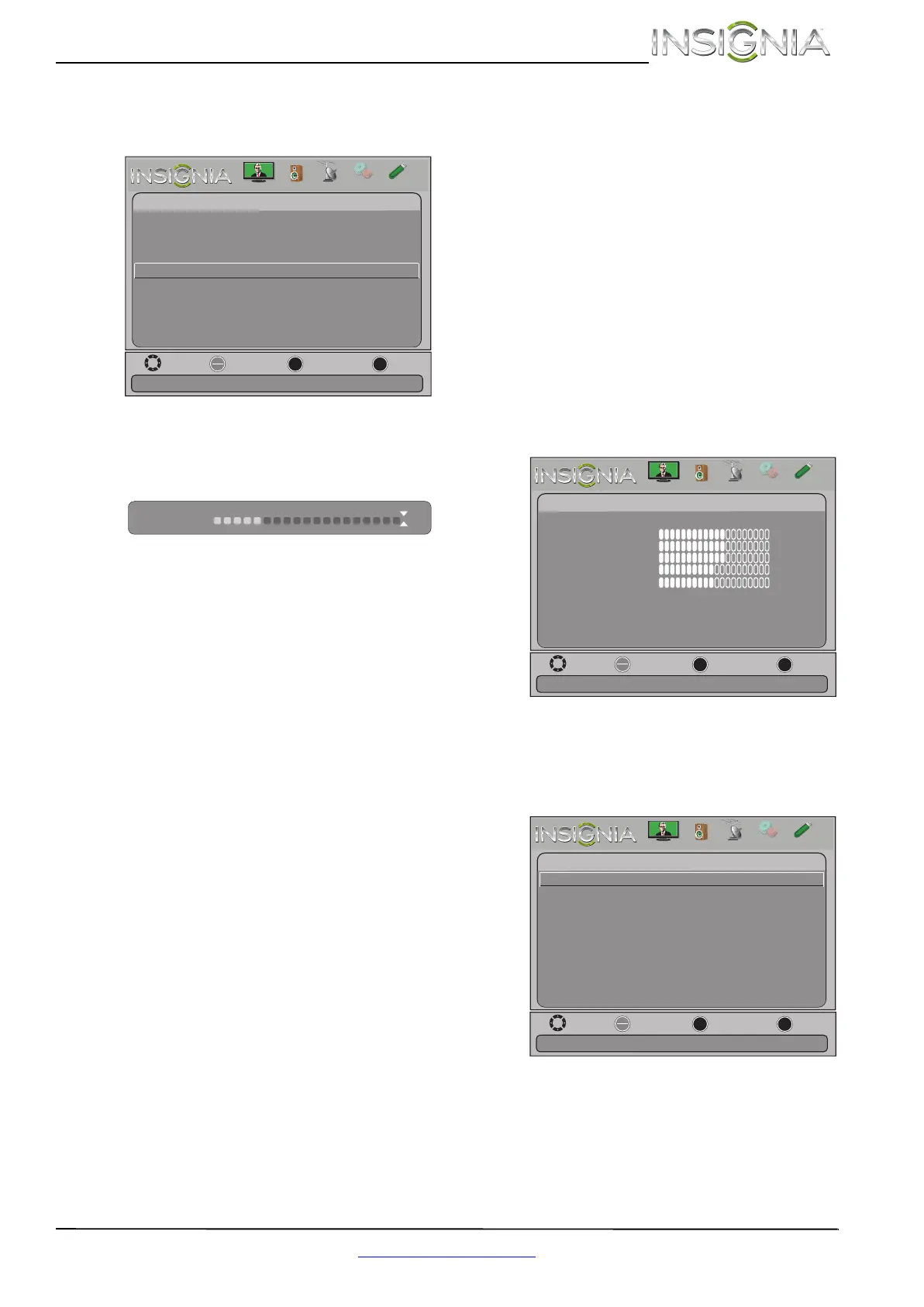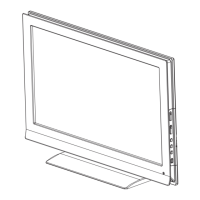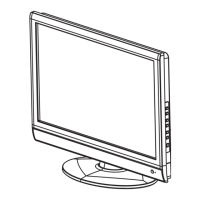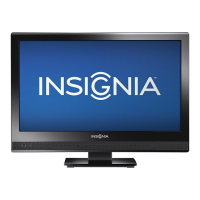37
Téléviseur ACL de 50 po Insignia
www.insigniaproducts.com
2 Appuyer sur W ou X pour mettre en surbrillance
Channels (Canaux), puis appuyer sur
T ou
ENTER (Entrée). Le menu Channels s’affiche.
3 Appuyer sur
S ou T pour mettre en surbrillance
Channel Strength (Puissance du signal), puis
sur ENTER (Entrée). L'échelle de puissance du
signal s’affiche.
4 Appuyer sur MENU pour revenir au menu
précédent ou sur EXIT (Quitter) pour fermer le
menu.
Configuration des contrôles
parentaux
Configuration ou modification du mot de
passe
Les contrôles parentaux permettent aux parents
d’empêcher leurs enfants de voir des programmes
télévisés inappropriés. Quand ils sont configurés,
les contrôles parentaux identifient la classification
du programme (à l’exception de certaines
émissions comme les journaux télévisés et le sport)
et interdisent l'accès aux émissions dont la
classification est supérieure à celle qui a été
sélectionnée. Pour regarder des émissions qui ont
une classification supérieure à celle sélectionnée, il
faut saisir un mot de passe.
Pour configurer ou modifier le mot de passe :
1 Appuyer sur MENU. Le menu d’écran s’affiche.
2 Appuyer sur
W ou X pour mettre en surbrillance
Settings (Configuration), puis sur
T ou ENTER
(Entrée). Le menu Settings s’affiche avec
Parental Controls (Contrôles parentaux)
sélectionné.
Move
OK
ENTER
MENU
EXIT
Exit
Previous
Select
Display signal strength of selected digital channels
Channels
Auto Channel Search
Add/Skip Channels
Favorites
Channel Labels PBS-HD
Channel Strength
Audio Only
Auto Zoom
Off
On
Picture
Channels
Settings
PhotosAudio
Channel Strength
CH 2.1
0100
Now 100%
Peak 100%
Move
OK
ENTER
MENU
EXIT
Exit
Previous
Select
Adjust settings to affect picture quality
Picture
Picture Mode
Brightness
Contrast
Color
Tint
Custom
60
Sharpness
Advanced V
ideo
Res
e
t Picture Settings
60
60
0
50
Picture
Channels
Settings
PhotosAudio
Move
OK
ENTER
MENU
EXIT
Exit
Previous
Select
Set TV parental controls
Settings
Parental Controls
Closed Caption
Time
Menu Language
Auto Input Sensing Off
Input Labels
INlink
Computer Settings
System Info
Reset to Default
English
Picture
Channels
Settings
PhotosAudio
