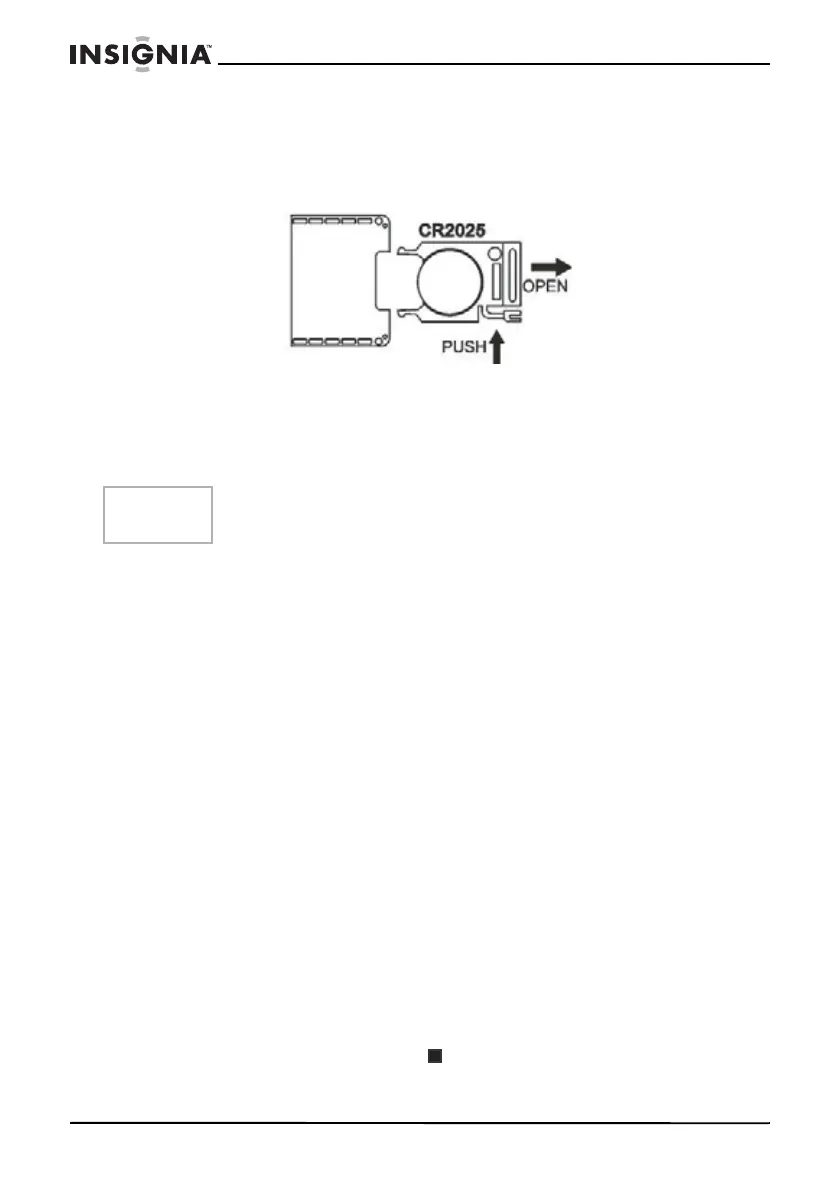12
NS-7PDVD 7” portable DVD player
www.insignia-products.com
Using the remote control
1 Open the remote control battery compartment, insert the battery
(CR2025), then close the compartment.
2 To use the remote control, point it at the remote sensor on the
player. (operate in the range of 5 meters (16 feet) and 60°.
3 Remove the batteries if the remote control will not be used for an
extended period of time.
Using your DVD player - basic operation
Playing video and audio discs
Turning on the player
To turn on the player:
1 Open the LCD screen.
2 Turn on the player. The power LED lights and the LCD screen
turns on.
Playing discs
To load and play a disc:
1 Slide the OPEN switch to open the disc tray.
2 Hold the edges of the disc and place the disc in the center of the
tray with the printed side up.
3 Close the disc tray until it clicks. After loading a disc and closing
the tray, the player starts playing the disc.
4 Turn the VOLUME knob to adjust volume (including when using
headphones), and the BRIGHTNESS knob to adjust the screen
brightness.
If the player is connected to a TV or an amplifier, adjust the volume
on the connected unit.
5 Stop playback by pressing (Stop) on the player or remote
control.
6 Remove the disc and turn off the player.
Tip
Generally, batteries last for about one year. Replace the batteries if
the remote control does not work.
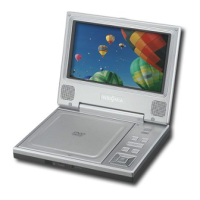