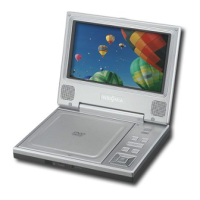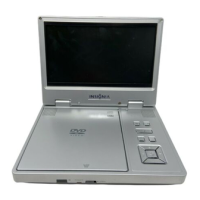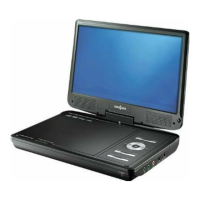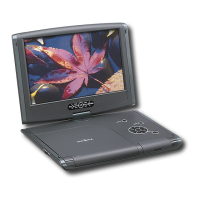What to do if Insignia NS-DS9PDVD15 disc does not play?
- DdanielbryanAug 2, 2025
If your Insignia Portable DVD Player won't play a disc, first ensure that the disc is inserted with the label side facing up. Next, verify that the disc is compatible with your player. Your player supports DVDs and audio CDs.