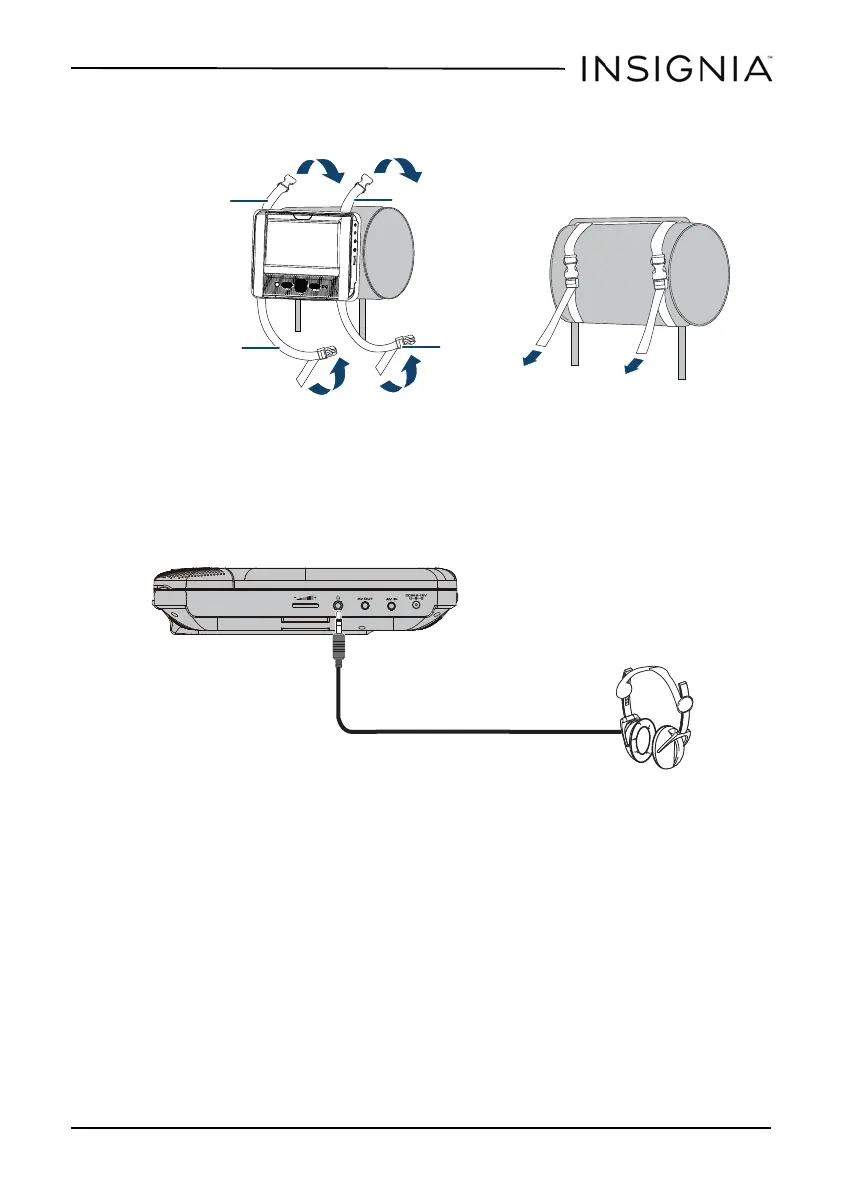13
9” Dual-Screen Portable DVD Players
www.insigniaproducts.com
4 Fit the straps E1, E2, F1, and F2 around the headrest and secure the two
buckles. Pull the straps tight as shown.
Connecting headphones
When headphones are plugged into the headphone jack, sound from the built-in
speakers is muted.
• Plug your headphones (not included) into the headphone jack on the DVD
player.
NS-DS9PDVD15_14-0610_MAN_V1_ENG.fm Page 13 Thursday, September 25, 2014 3:35 PM
