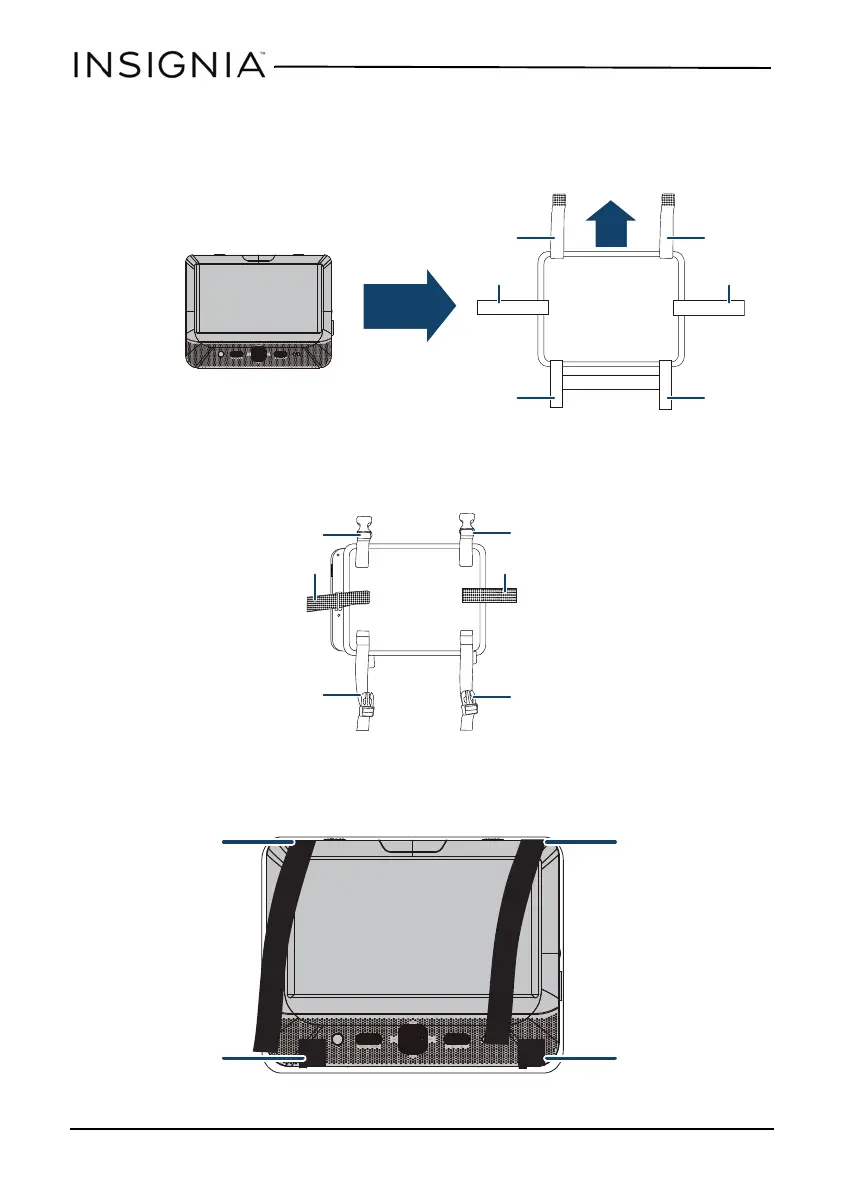12
9” Dual-Screen Portable DVD Players
www.insigniaproducts.com
Installing your player in a vehicle
1 Loosen the straps of the headrest mount, as shown below, then secure the
DVD player to the mount in the “front” position.
2 Slide the horizontal straps A and B through the slots on the back of the DVD
player, then fold and secure them onto the back of the headrest mount until
the Velcro attaches.
3 Bring straps C1, C2, D1, and D2 in front of the DVD player and attach to the
Velcro as shown.
NS-DS9PDVD15_14-0610_MAN_V1_ENG.fm Page 12 Thursday, September 25, 2014 3:35 PM
