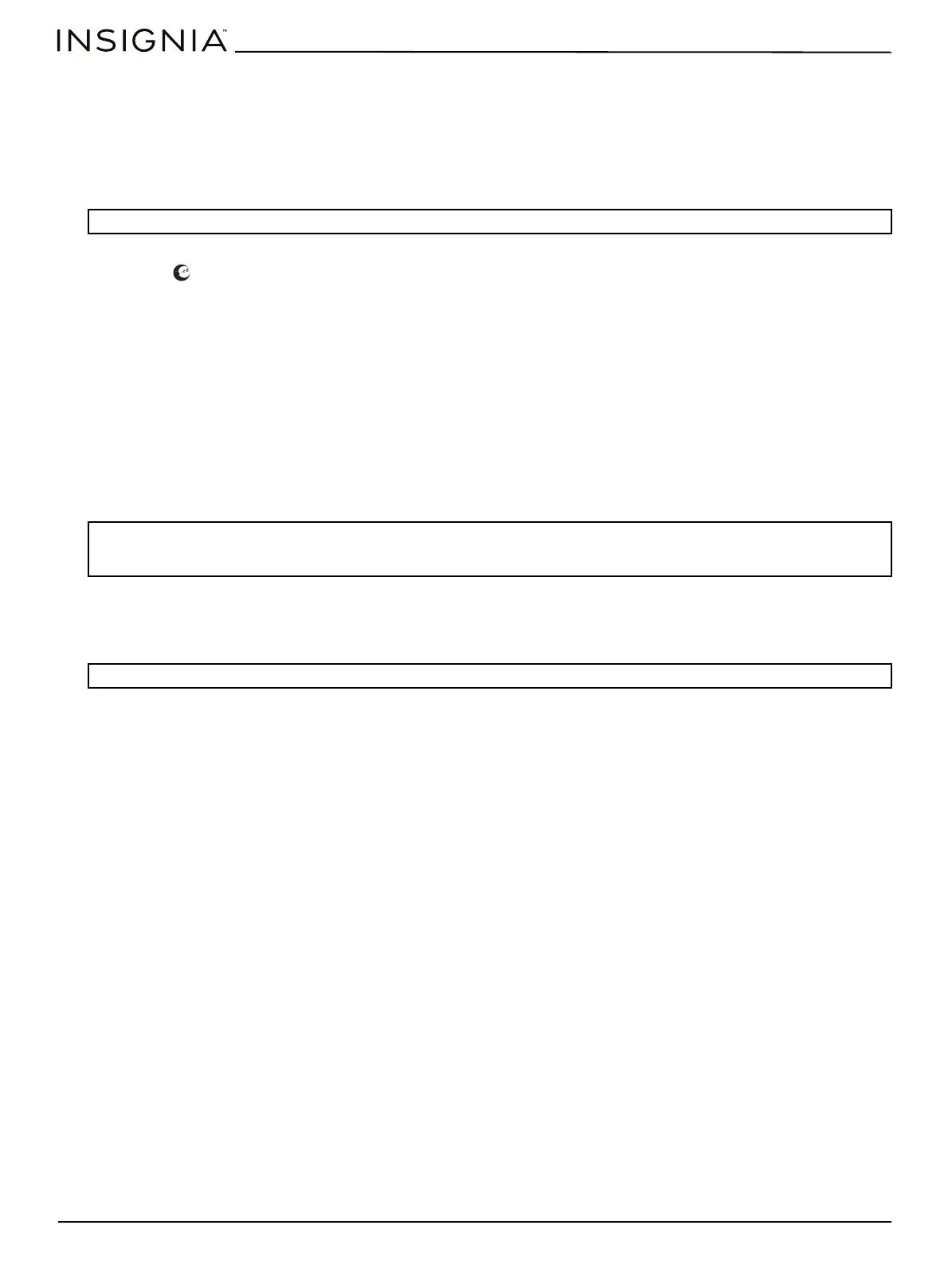www.insigniaproducts.com
24
Portable Air Conditioner
Using the remote control
1 Press the TIMER ON (to set the ON timer) or TIMER OFF button (to set the OFF timer).
2 Press the TIMER ON or TIMER OFF button repeatedly to set the number of hours you want, then wait for two seconds.
The timer turns on and the temperature setting appears in the display.
3 To turn the timer off, turn your air conditioner on or off or reset the timer to 0.0.
Using the Sleep feature
The Sleep feature helps save energy by adjusting the temperature up one degree in Cool mode.
• Press the button on the control panel or the SLEEP button on the remote control. After seven hours, the Sleep
feature turns off and your air conditioner returns to the programmed temperature setting.
Setting the shortcut
You can store your favorite settings using the SHORTCUT button on the remote control.
1 Press the SHORTCUT button on the remote control to save the current settings, including the operating mode,
temperature setting, fan speed, and Sleep feature (if turned on).
2 When settings have changed, press the SHORTCUT button for more than two seconds. Your air conditioner returns to
the saved settings.
Turning the control panel display on or off
• Press the LED button on the remote control to turn the control panel display on or off.
Using the Follow Me feature
When you turn on the Follow Me feature, the remote control serves as a remote thermostat and sends a temperature
reading of the area around the remote control location to your air conditioner. Your air conditioner uses this reading to
optimize the temperature around the remote control.
• Press the FOLLOW ME button on the remote control to turn this feature on or off.
Note: The Sleep feature is not available in the FAN or DRY operating mode.
Notes:
• You can only turn on the Follow Me feature with the remote control.
• The Follow Me feature is not available in the Fan or Dry operating mode.
Note: If your air conditioner does not receive the temperature reading for seven minutes, the Follow Me feature turns off.
