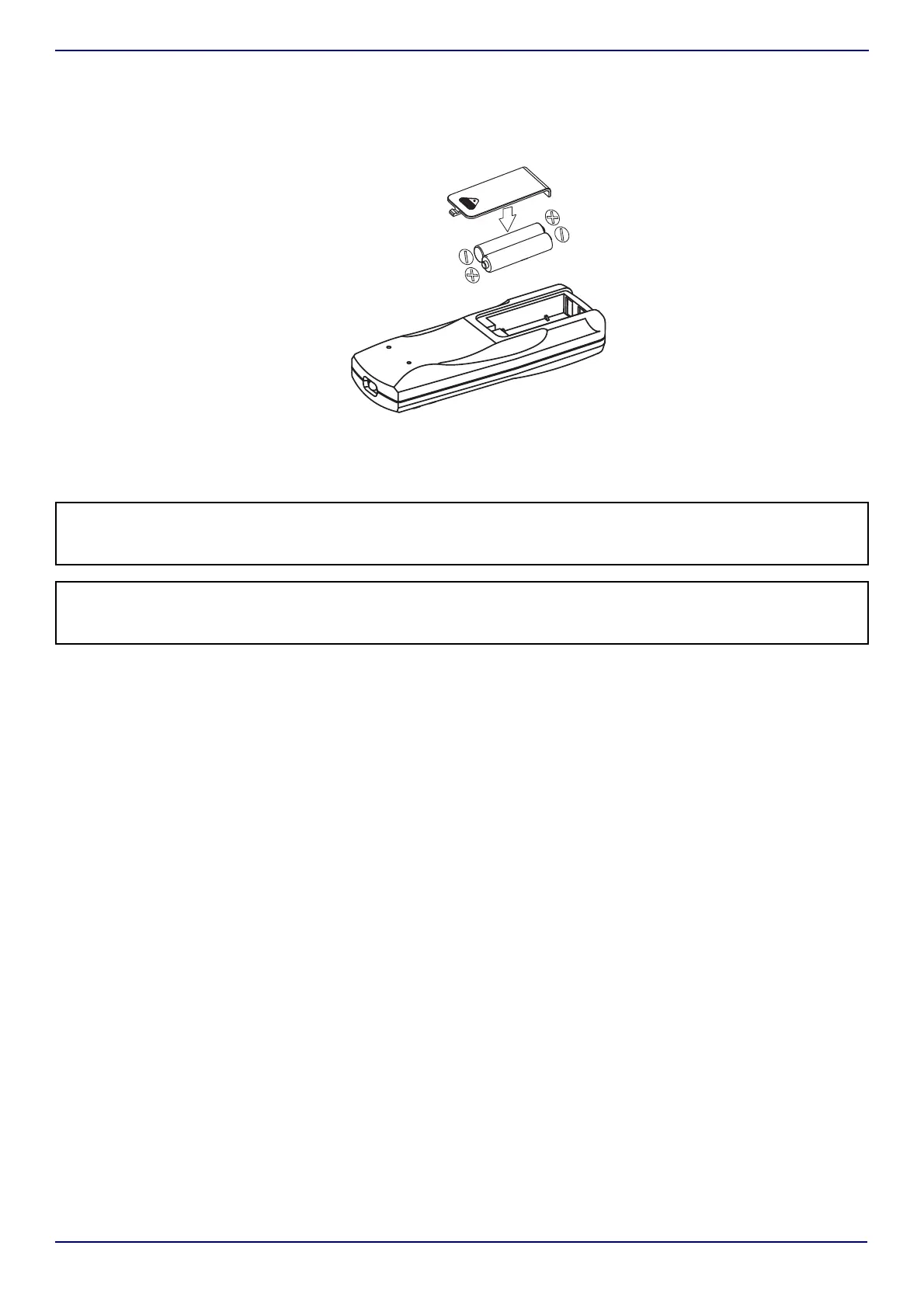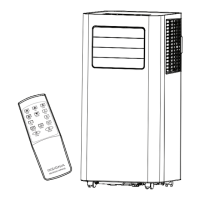13
NS-AC10PWH9 / NS-AC12PWH9 / NS-AC10PWH9-C / NS-AC12PWH9-C
www.insigniaproducts.com
Using your portable air conditioner
Inserting the batteries in the remote control
1 Press down on the arrow on the back of the remote control, then slide the battery cover from the battery compartment.
2 Insert two AAA batteries (provided) into the battery compartment. Note the proper orientation of the + and – polarity
of the batteries.
3 Reinstall the battery compartment cover, making sure the tab locks into place.
Notes:
• Use only carbon-zinc or alkaline batteries. Do not use rechargeable batteries.
• When you replace the batteries, always replace them with new batteries. Do not mix old and new batteries.
• If your air conditioner will not be used for an extended period of time, remove the batteries from the remote control.
Cautions:
• If the fluid from inside the batteries comes into contact with your skin or clothes, wash immediately with clean water.
• Do not use the remote control if the batteries are leaking.
• If the fluid from inside the batteries gets into your mouth or eyes, flush immediately with clean water and contact a doctor for treatment.
Make sure that you
orient the batteries
correctly (+ and –)
when you install them.
