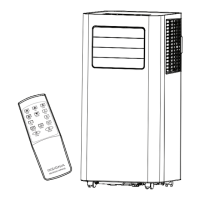15
14,000 BTU Portable Air Conditioner
www.insigniaproducts.com
Installing your air conditioner
1 Screw the exhaust hose to the air outlet on the back of your air
conditioner, then screw the hose adapter to the other end of the hose.
2 Measure the window size.
3 Adjust the length of the window sealing plate to fit the window
opening and secure it with a screw.
4 Install the window sealing plate in the window opening and secure it
with the screws provided.
5 Insert the hose adapter into the vent panel, then slide it down or left
until it clicks into place.
NS-AC14PWH8_16-0836_MAN_V1_ENG.fm Page 15 Wednesday, December 14, 2016 8:51 AM

