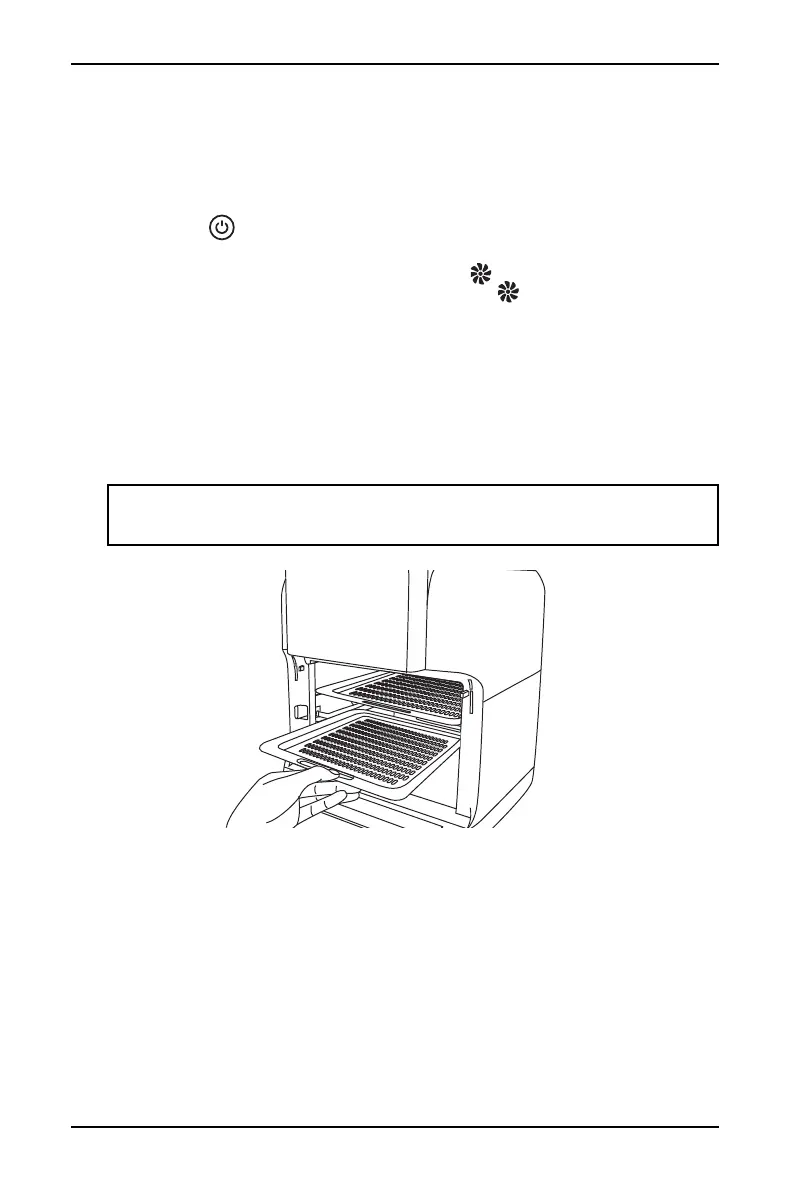11
10 Qt. Air Fryer Oven
www.insigniaproducts.com
Cooking with your air fryer oven
1 Place the food to be cooked on the cooking rack(s), then place the cooking
rack(s) into the air fryer oven and close the door.
2 Press the preset button for the food you are preparing, or set the time and
temperature using the +/- buttons.
3 Press the (power) button to begin cooking, or wait five seconds and
cooking begins automatically.
4 When cooking begins, the cooking indicator flashes. When the food is
done cooking, the fan and the cooking indicator remain on for 20 seconds.
The display will then show “OFF” for 20 seconds followed by a beep for five
seconds.
5 Remove the food from your air fryer oven.
Using the accessories
Using the proper accessory will help you achieve a satisfactory result and will
improve your cooking experience.
Using the cooking racks
Slide the cooking racks into the upper two pairs of rails for dehydration or to cook
crispy snacks. The cooking racks are also useful for cooking items like pizza (up to
7.4 in. (18.8 cm).
Note: The cooking racks have a non-stick coating which makes them easy to clean. The
use of foil on the cooking racks is not recommended because the holes in the rack provide
air circulation for even cooking.
