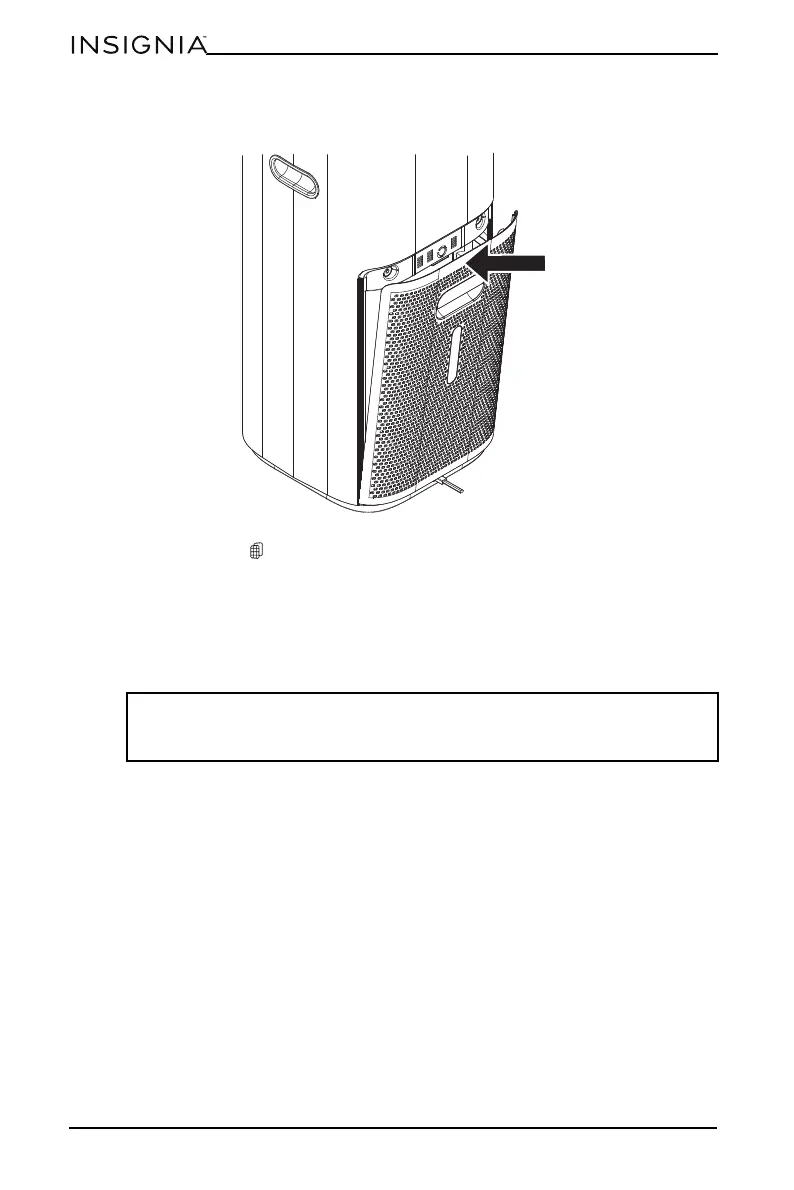12
www.insigniaproducts.com
6 Insert the bottom of the filter cover into the purifier housing, then press the
top of the cover forward to snap it into place.
7 Press and hold (filter reset) on the control panel for five seconds to reset the
filter indicator.
Maintaining your air purifier
1 Turn your air purifier off, then unplug it.
2 Clean the outside of your purifier with a soft, clean, damp cloth.
3 Clean the filtered air inlet with a small, soft brush.
CAUTION:
• Never wash the air filters.
• Do not put any part of your air purifier in a dishwasher.
