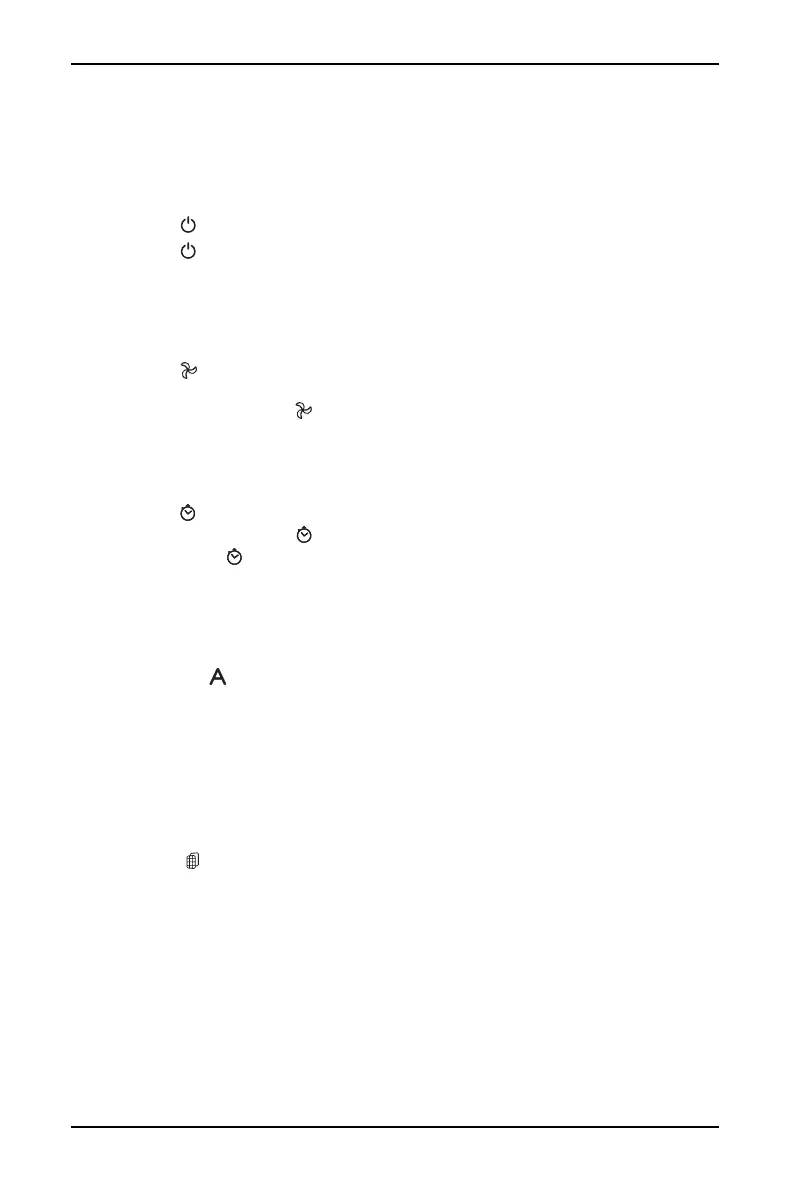9
Air Purifier Large Room
www.insigniaproducts.com
Using your air purifier
Turning your air purifier on and off
1 Plug your air purifier power cord into a power outlet. Your air purifier enters
standby mode, and a buzzer sounds once.
2 Press (power) to turn your purifier on.
3 Press again to turn off (standby mode) your purifier. A buzzer sounds to
indicate the your air purifier is off.
Adjusting the fan speed
You can select the speed for the fan.
1 Make sure that your air purifier is turned on.
2 Press (fan speed) on or more times to adjust the fan speed. Your can select
1 (slow), 2 (medium), 3 (medium fast), 4 (fast), or Sleep mode.
Each time your press , the speed indicator changes to match your selection.
Setting the timer
You can set a time when you want your air purifier to automatically turn off.
1 Make sure that your air purifier is turned on.
2 Press (timer) to select a turn-off time. You can select 1H, 2H, 4H, 8H, or 12H.
Each time your press , the time indicator changes to match your selection.
If you press when 12H is displayed, the timer turns off.
Using Auto mode
Auto mode adjusts the fan speed automatically according to the room's air
quality.
1 Make sure that your air purifier is turned on.
2 Press the (auto) to turn Auto mode on or off.
Turning the child lock on or off
The child lock prevents changes to settings.
1 Make sure that your air purifier is turned on.
2 Press and hold AUTO for three seconds to turn the child lock on.
3 Press and hold AUTO for three seconds again to turn the lock off.
Understanding the filter indicator
When the flashes blue, you should replace the filter.
