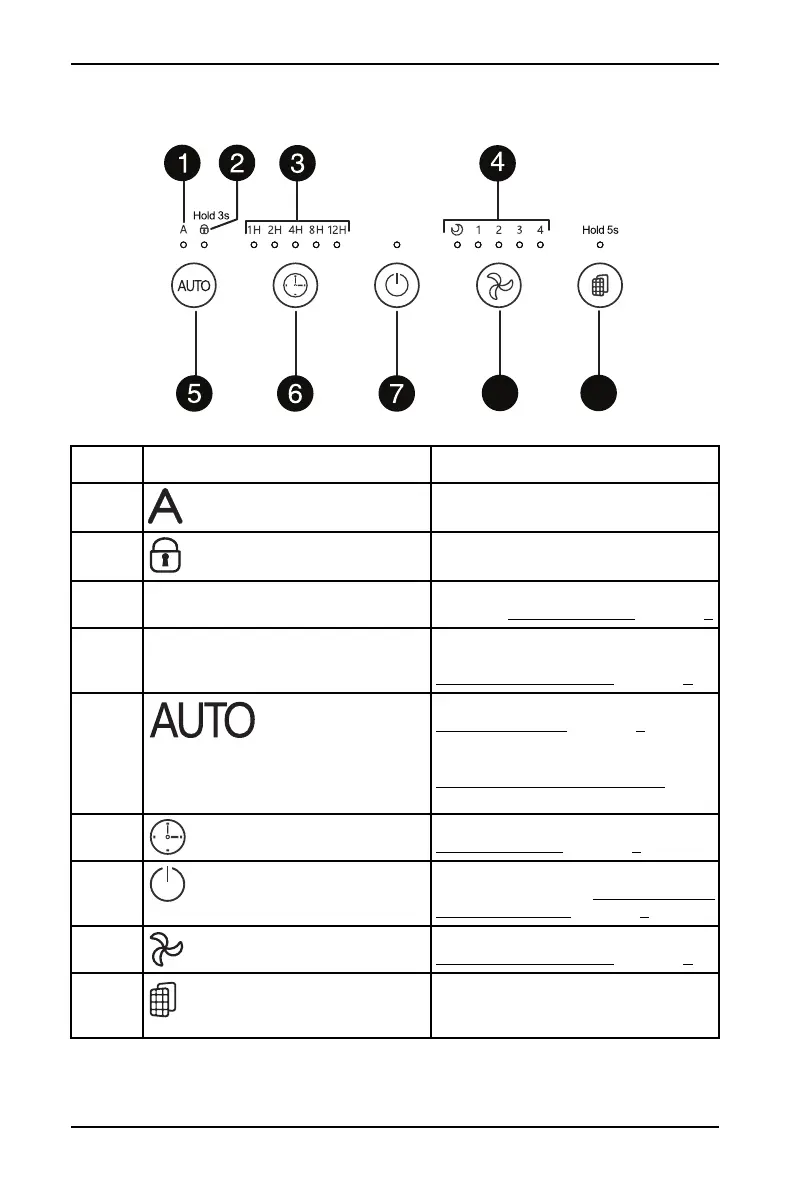5
Air Purifier Large Room
www.insigniaproducts.com
Control panel
# ITEM DESCRIPTION
1 (Auto mode indicator) Lights when Auto mode is turned on.
2 (child lock indicator) Lights when the child lock is turned
on.
3 Timer indicators Light to show the selected turn-off
time. See Setting the timer on page 9.
4 Fan speed indicators Light to show how long the air
purifier runs before turning off. See
Adjusting the fan speed
on page 9.
5 (Auto mode) Press to turn Auto mode on or off. See
Using Auto mode
on page 9.
Press and hold for three seconds to
turn the child lock on or off. See
Turning the child lock on or off
on
page 9.
6 (timer) Press to set the turn-off timer. See
Setting the timer
on page 9.
7 (power) Press to turn your air purifier on or off
(standby mode). See Turning your air
purifier on and off on page 9.
8 (fan speed) Press to select the fan speed. See
Adjusting the fan speed
on page 9.
9 Filter reset button and filter
replacement indicator
Press and hold to reset the filter
replacement indicator. The indicator
above the button turns off.
8
9
