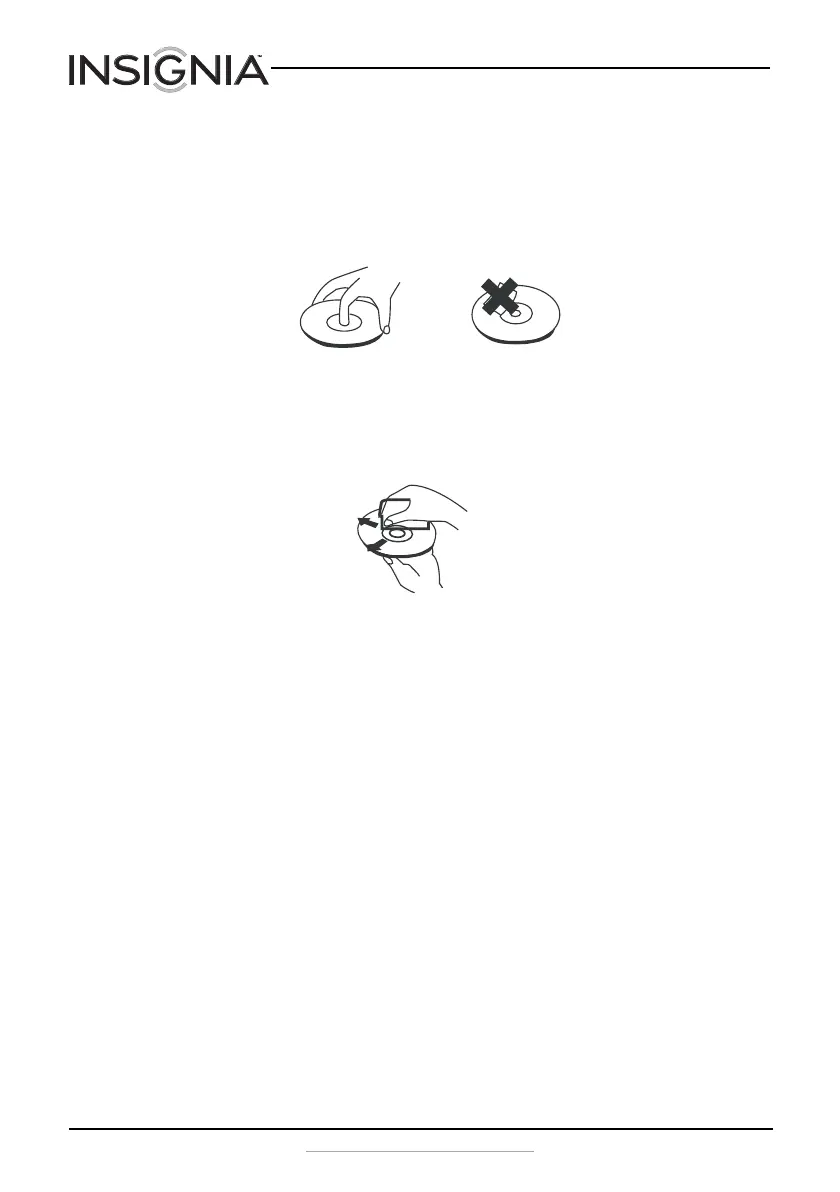20
Insignia NS-BBTCD01 CD Boombox with Bluetooth
www.insigniaproducts.com
Maintaining
Handling CDs
• To keep a CD clean, do not touch the play side (non-label side) of the CD.
• Do not attach paper or tape to the CD.
Cleaning CDs
• Before playback, wipe the CD outwards from the center (not in a circle)
with a clean cloth.
• If you cannot clean the CD with a dry cloth, wipe the CD with a slightly
moistened, soft cloth, then dry it with a soft cloth.
• Do not use any solvents, such as paint thinner, benzine, commercially
available cleaners, or anti-static spray designed for vinyl records.
Cleaning your boombox
• To prevent fire or shock hazard, disconnect your CD boombox from the AC
power source when cleaning.
• The finish on your CD boombox may be cleaned with a dust cloth and
cared for as other furniture. Use caution when cleaning and wiping the
plastic parts.
• Mild soap and a damp cloth may be used on the front panel.