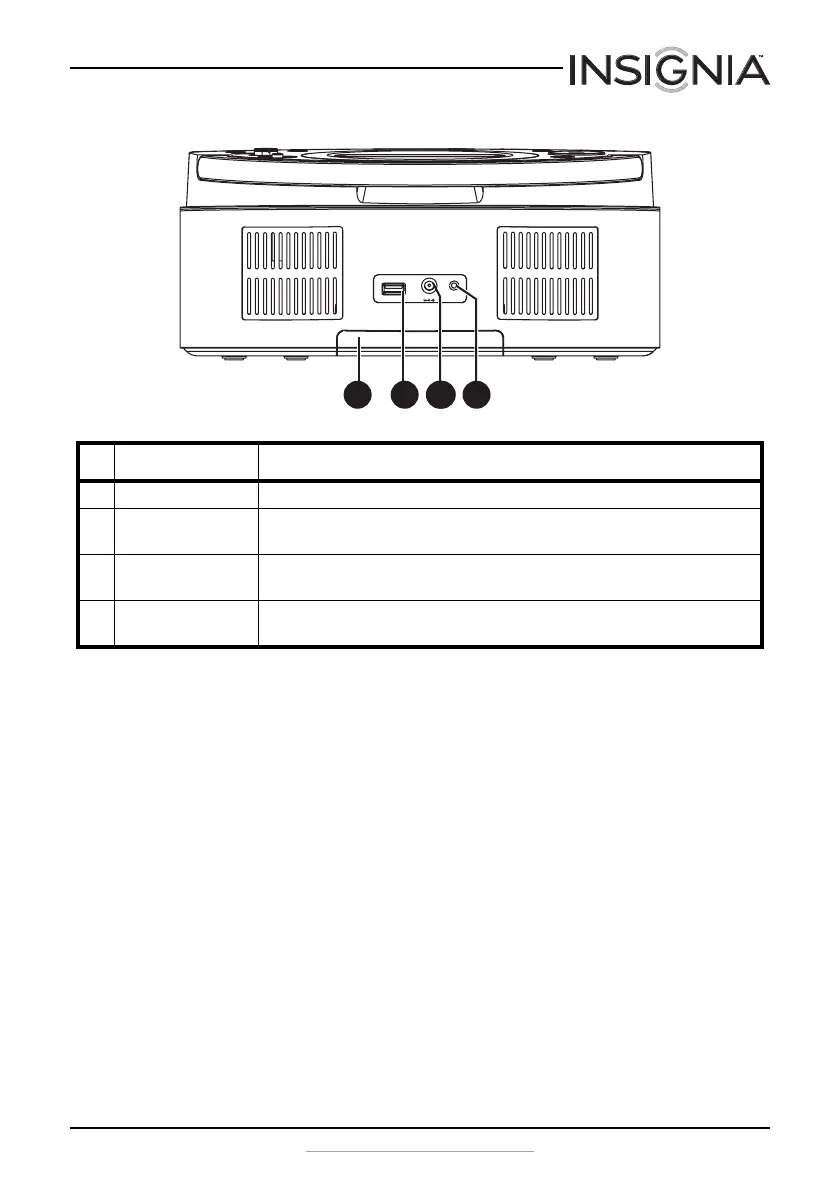7
Insignia NS-BBTCD01 CD Boombox with Bluetooth
www.insigniaproducts.com
Back
# Item Description
1 Battery compartment Open to insert or replace batteries. See “Installing batteries” on page 10.
2 USB jack Connect a USB device to this jack to charge the USB device’s battery. The USB cable is not
included.
3 DC In jack Connect the AC power adapter to the jack. See “Connecting the AC power adapter” on
page 9.
4 AUX In jack Connect an audio device to this jack to play audio files stored on the device. See “Playing
audio from a connected audio device” on page 17.
AAUUXX IINN
DDCC IINN 99VV
UUSSBB
1
2 12 43