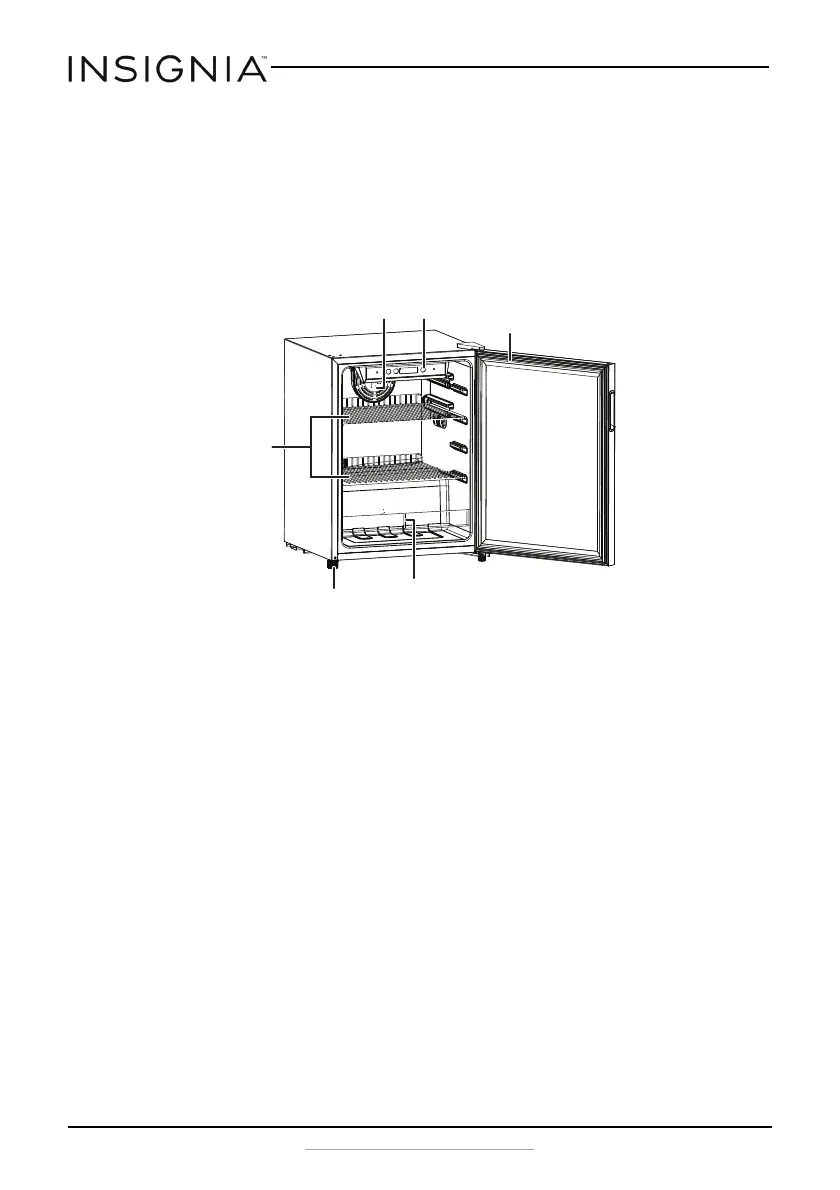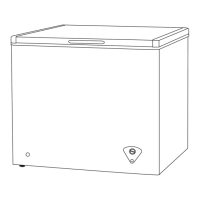6
NS-BC48SS7/NS-BC84SS7/NS-BC120SS7/ NS-BC120BS8
www.insigniaproducts.com
Package contents
• 48-can, 78-can, or 115-can beer and beverage cooler
• Removable chrome shelves (One in the 48-can cooler, three in the 78-can
cooler, and four in the 115-can cooler)
•User Guide
Components (48-can model shown)
Setting up your beer and beverage cooler
Before using your beer and beverage cooler
• Remove the exterior and interior packing.
• Let the beer and beverage cooler stand upright for approximately a
half hour before connecting it to power. This reduces the possibility of
a malfunction in the cooling system from improper handling during
transportation.
• Clean the interior surface with lukewarm water using a soft cloth.
Finding a suitable location
DO
• Place your cooler on a floor, countertop, or cabinet that is strong enough
to support it when it is fully loaded.
• Allow 1.6 inches of space on all sides of the cooler to allow for proper air
ventilation.
• Place the cooler away from direct sunlight and sources of heat (stove,
heater, radiator, etc.). Direct sunlight may affect the acrylic coating and
heat sources may increase electrical consumption. Room temperature
below 50°F (10°C) or above 85°F (29.4°C) will hinder the performance.
Leveling feet
Fan (78- and
115-can models)
Steel bar (to prevent
cans from falling out)
Removable shelves (2)
Control
panel/display
Glass door
