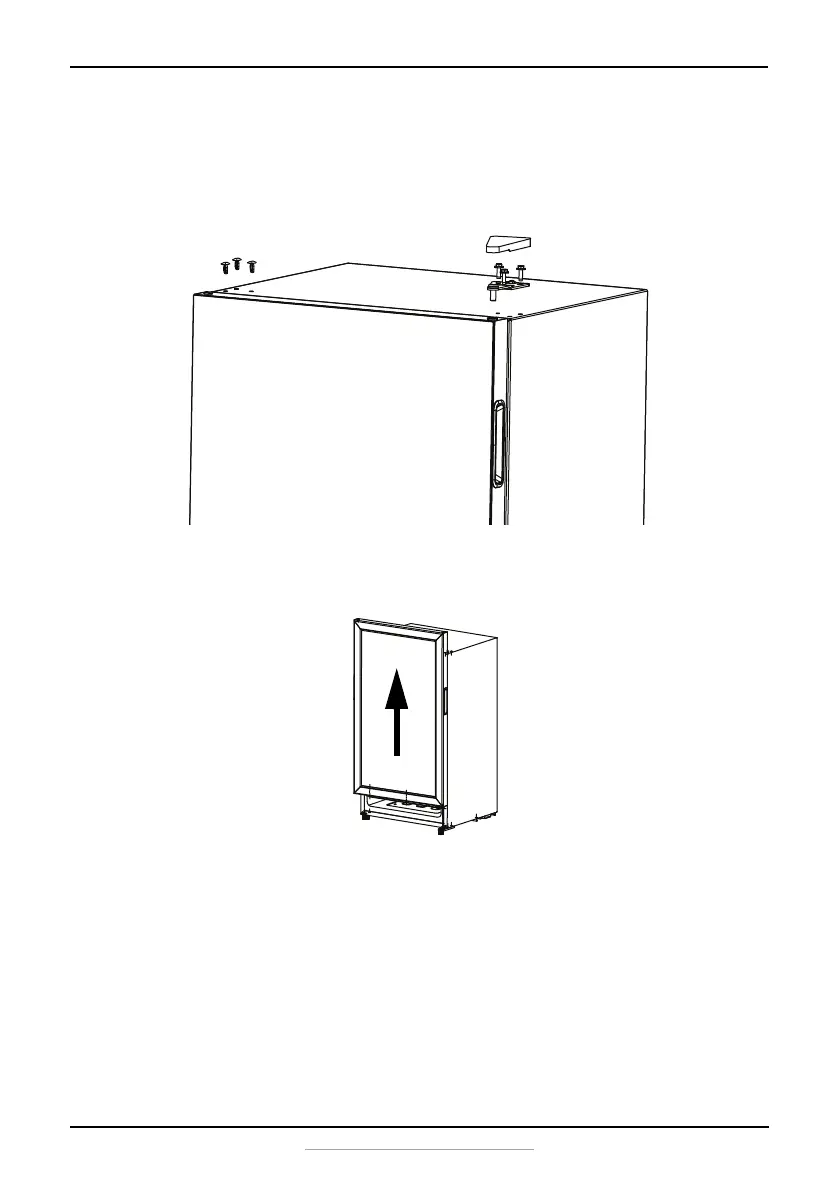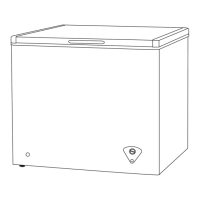9
48-, 78-, 115-Can Beer and Beverage Cooler
www.insigniaproducts.com
Reversing the door on your cooler
All parts removed must be saved to do the reinstallation of the door.
1 Remove top cap, then remove the three screws that hold the upper
hinge (right side) to the top of the cabinet.
2 Carefully remove the top hinge, then lift the door up off of the bottom
hinge and place it on a padded surface to prevent scratching it.
3 Remove the three button plugs from the upper left corner of the
cabinet and transfer them to the holes on the opposite side. Be sure to
press the button plugs firmly into the holes.
