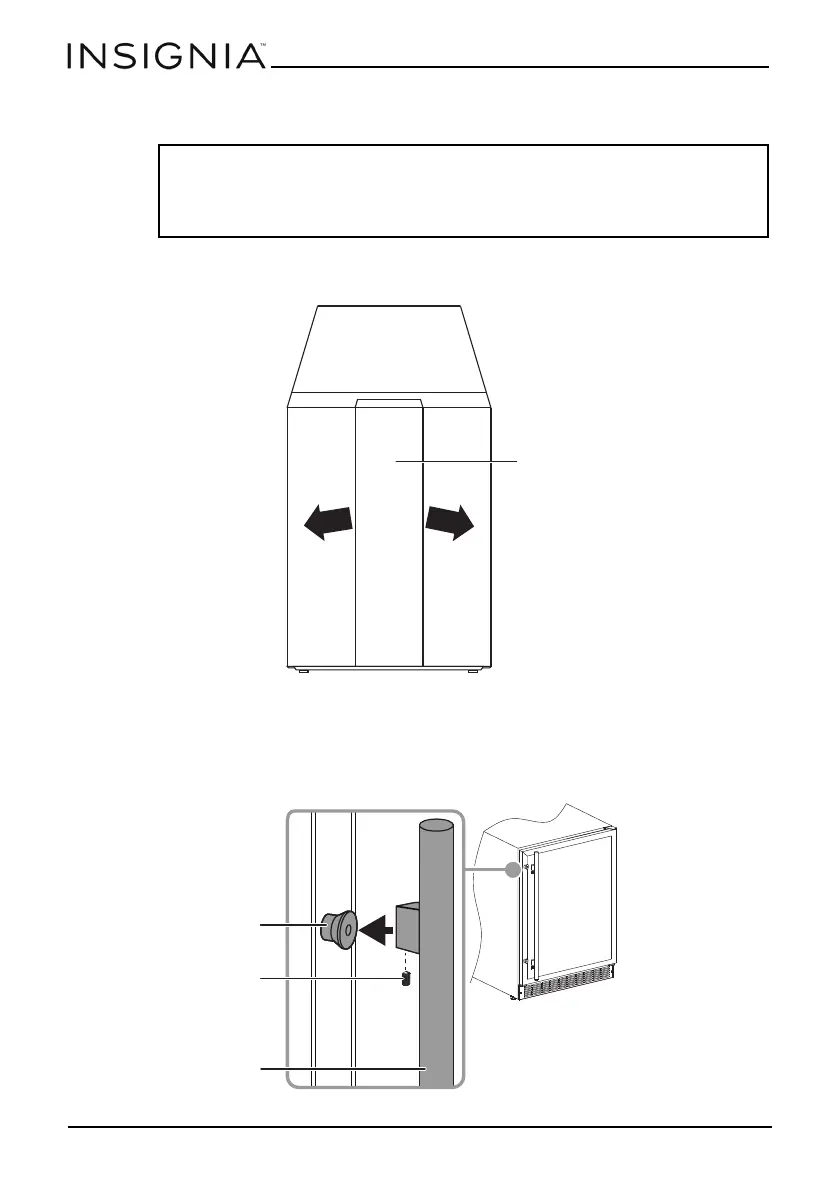10
www.insigniaproducts.com
Installing the handle
1 Remove the door handle and hardware bag from your cooler. The
hardware bag contains a hex key and two extra screws.
2 Place your cooler carefully on its back.
3 Place the handle on the mounting studs. The set screws are
pre-installed in the handle and should face down when installed
correctly.
Notes:
• We recommend having two people complete the installation.
• To avoid scratching the front panel, place a soft cloth or towel against the
panel while installing the door handle.
Mounting stud
Set screw
Handle
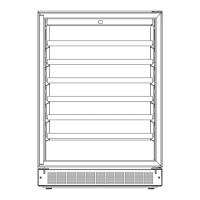