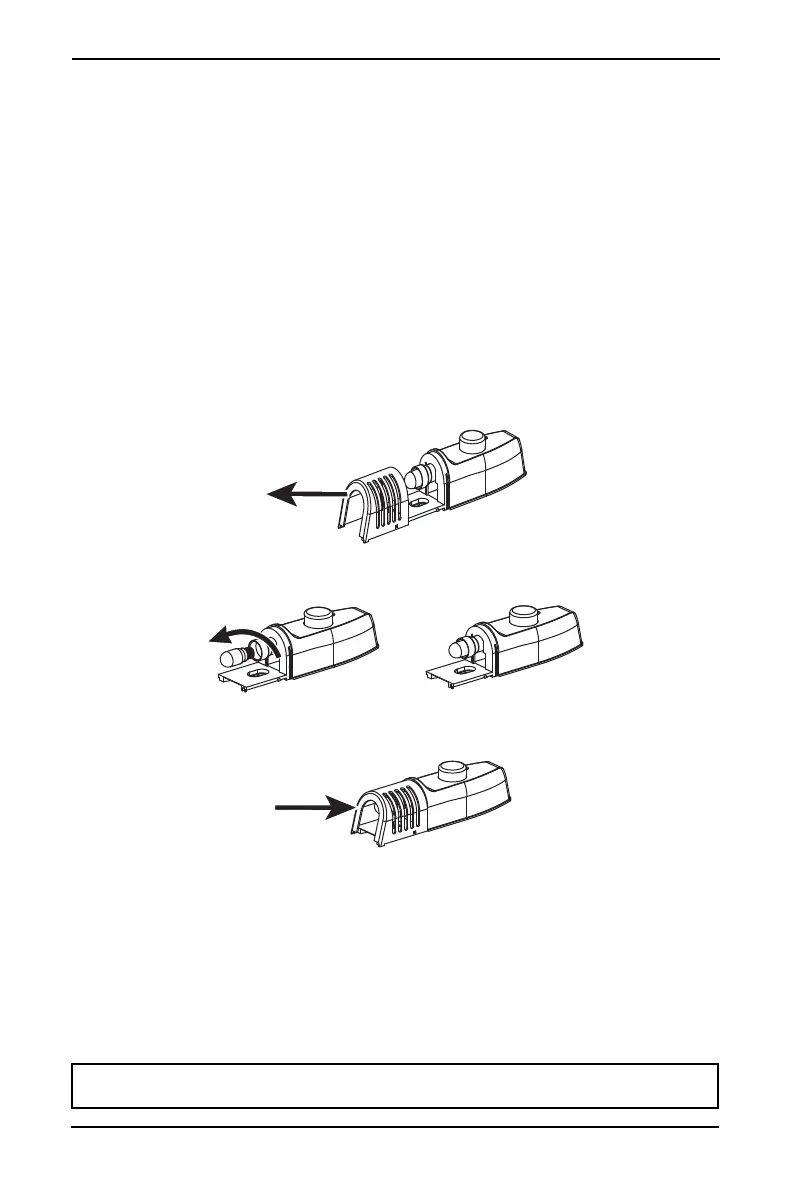17
4.4 Cu. Ft. Glass Door Compact Refrigerator
www.insigniaproducts.com
Defrosting your refrigerator
1 Turn off your refrigerator, then remove the food from the refrigerator and
freezer and, if possible, place it where it won’t get warm and spoil.
2 Let your refrigerator/freezer warm naturally, or you can use hot water to speed
up the process, then use a plastic or wooden spoon or spatula to help remove
the frost.
3 Wash the inside with a damp, warm cloth soaked in a solution of one quart of
lukewarm water to two tablespoons of baking soda solution, then rinse with
warm water using a wrung-out sponge or cloth.
4 Clean the compressor compartment and the water drain tray.
5 After defrosting, replace the food in the refrigerator and freezer, then close the
doors and turn on the power.
Changing the light
1 Remove the light cover.
2 Unscrew the bulb counterclockwise and then replace it with a new bulb.
3 Replace the light cover.
Shutting down your refrigerator - long vacations
(several months)
1 Turn off your refrigerator and unplug it.
2 Remove all food.
3 Clean your refrigerator.
4 Leave the door open slightly to avoid possible formation of condensation,
mold, or odor.
CAUTION: Use extreme caution with children. Your refrigerator shouldn’t be accessible to
child's play.
