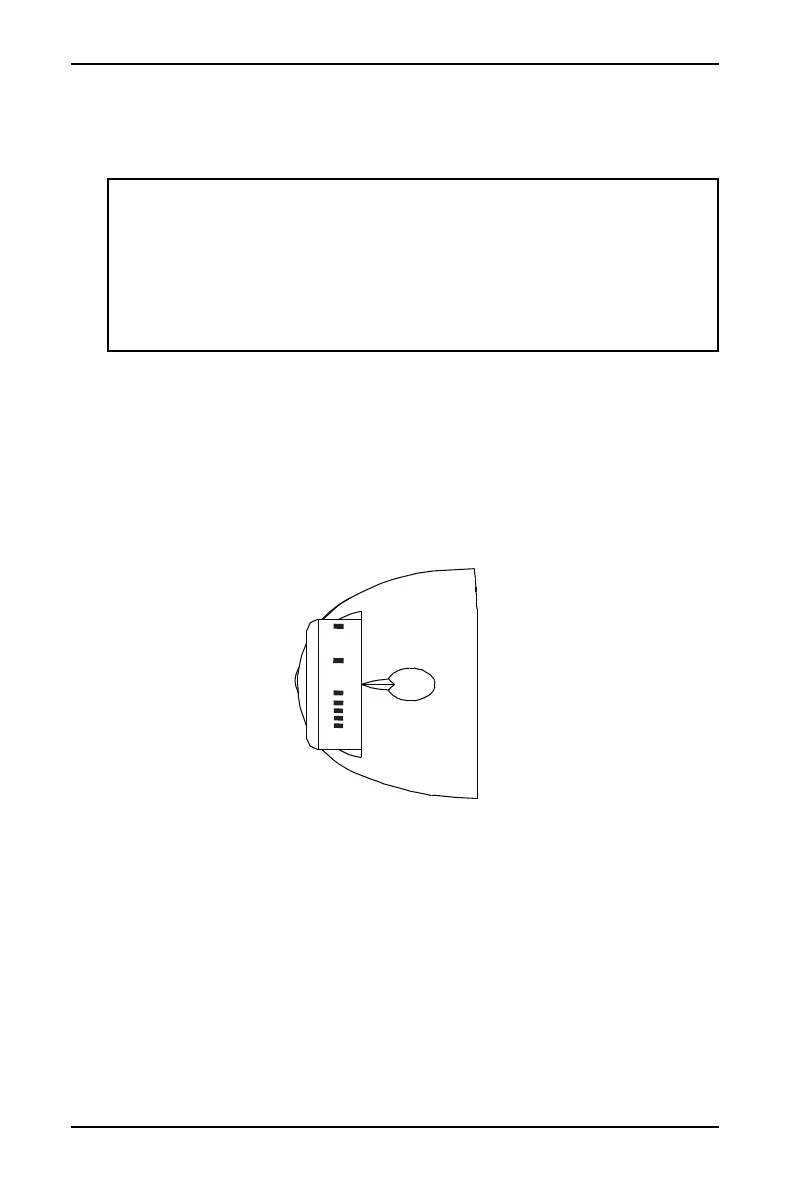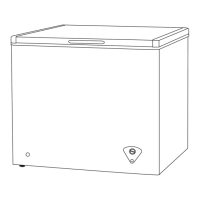15
4.9 Cu. Ft. Bottom Mount Compact Fridge
www.insigniaproducts.com
Using your refrigerator
Turning on your refrigerator for the first time
When you plug in your refrigerator for the first time, the temperature indicator
lights solid for two seconds, then your refrigerator runs at the 2 setting by default.
Before storing foods in your refrigerator, turn on the refrigerator and freezer
compartments, then wait for two to three hours to make sure that they are
working correctly and to let both compartments reach the correct temperatures.
In the summer, when ambient temperatures are higher, wait for four hours.
Setting the thermostat
You can adjust the temperature of your refrigerator by turning the thermostat dial.
• The thermostat can be set between 1 and 3.
• 1 is the warmest setting.
• 3 is the coldest setting.
• The recommended setting is 2.
• Set the dial to O to turn off the cooling function.
The internal temperature of your refrigerator can vary, based on ambient
temperature, the quantity of items stored, and how frequently the door is opened.
CAUTIONS:
• If you run your refrigerator below the coldest temperature (if the ambient temperature
is below 50° F [10° C]), it may not operate consistently. For example, the freezer
temperature may become too warm and the contents may defrost.
• Internal temperatures can vary based on the location of your refrigerator, the ambient
room temperature, and how often your open the doors.
• Do not store carbonated drinks in the freezer compartment. They may break and
damage your refrigerator.
• Do not exceed the storage times recommended by the food manufacturers for any
kind of food.
1
2
3
