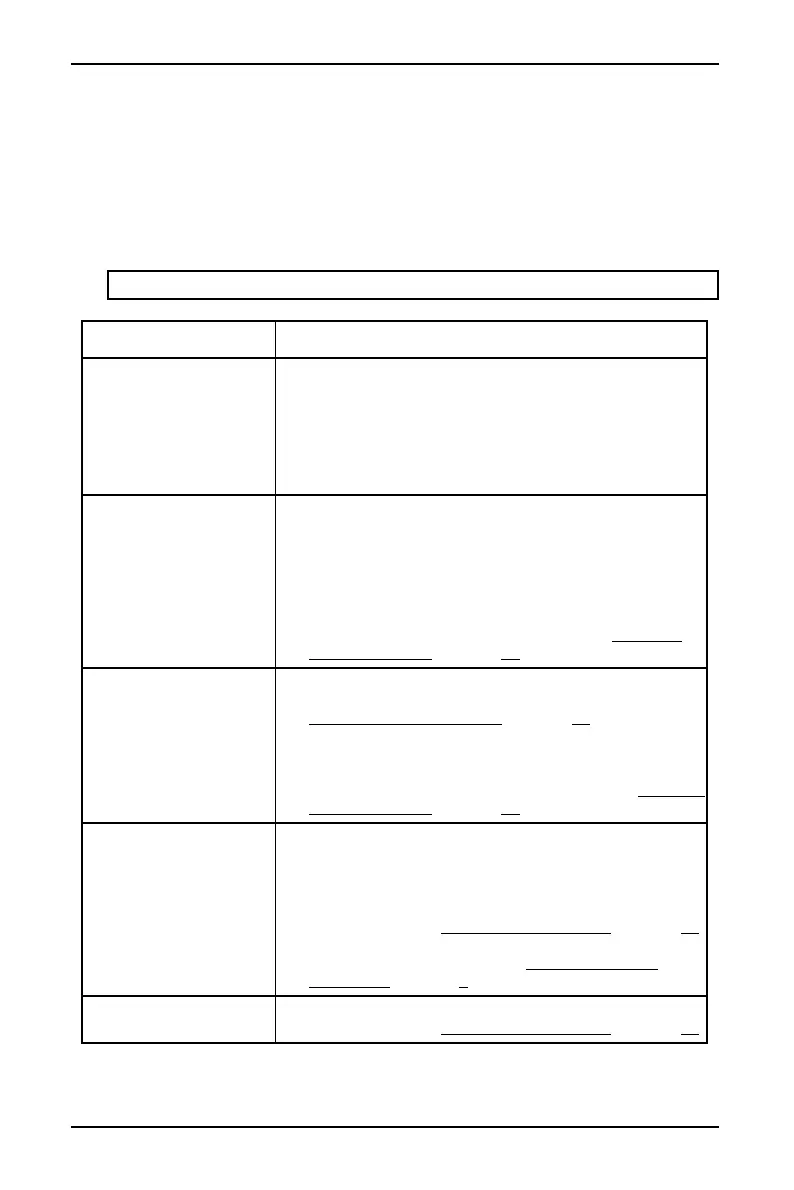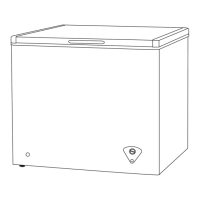19
4.9 Cu. Ft. Bottom Mount Compact Fridge
www.insigniaproducts.com
• Wrap foods correctly and wipe containers dry before placing them in your
refrigerator. This cuts down on frost build-up inside your refrigerator.
• Organize and label food to reduce door openings and extended searches.
• Do not use aluminum foil, wax paper, or paper toweling to line shelves. Liners
interfere with cold air circulation and make your refrigerator less efficient.
Troubleshooting
CAUTION: Don’t try to repair your refrigerator yourself. Doing so invalidates the warranty.
PROBLEM SOLUTION
My refrigerator does not
work.
• Make sure that your refrigerator is securely plugged
into a working outlet.
• Make sure that your power source has the correct
voltage. Your refrigerator’s voltage rating is on a label
on the back of your refrigerator.
• Check the house fuse or circuit breaker box and
replace the fuse or reset the circuit breaker.
The refrigerator
compartment has a bad
odor.
• Make sure that all food with a strong odor (like
onions) is wrapped or stored in airtight packaging.
• Certain containers and wrapping materials (such as
paper, foil, or plastic) can cause odors. If you think
this might be the case, try using different containers
or a different brand of wrapping material.
• Check for spoiled food and remove it.
• Clean the inside of your refrigerator. See Cleaning
your refrigerator on page 17.
The refrigerator doors
do not close completely.
• Make sure that no food packages are in the way.
• Make sure that the door gaskets (seals) are clean. See
Cleaning your refrigerator
on page 17.
• If the door gasket does not seal, try heating then
cooling the gasket. You can use an electric hair dryer
to heat the gasket.
• Make sure that your refrigerator is level. See Leveling
your refrigerator on page 14.
The temperature is too
hot.
• You may have left the doors open too long or opened
them too frequently.
• Make sure that no obstacle is keeping the doors from
closing correctly.
• Adjust the refrigerator or freezer compartment
temperature. See Setting the thermostat
on page 15.
• Your refrigerator may not have enough clearance
from walls or the ceiling. See Providing correct
ventilation on page 9.
The temperature is too
cold.
• Adjust the refrigerator or freezer compartment
temperature. See Setting the thermostat
on page 15.
