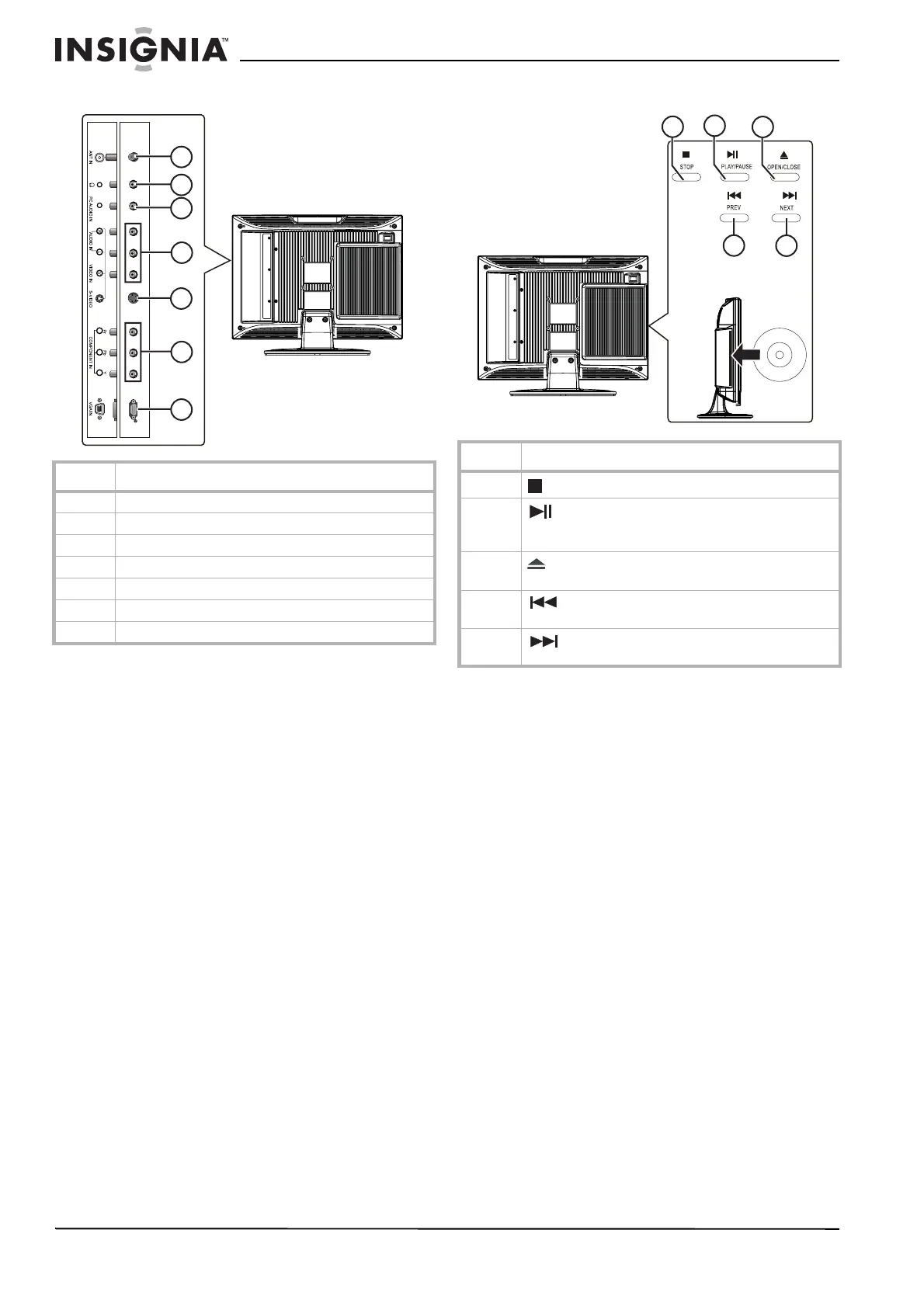6
Insignia NS-CL15C 15" Combo DVD/LCD TV
www.insignia-products.com
Rear view - connectors Rear view - DVD player
Item Description
1 RF (75 ohm) antenna connector
2 Headphone jack
3 PC audio input jack
4 Composite video/audio input jacks
5 S-Video input jack
6 Component (YPbPr) input jacks
7 VGA video input (PC) jack
1
2
3
4
5
6
7
Item Description
1
STOP button. Press to stop disc playback.
2
PLAY/PAUSE button. Press to begin playback,
press again to pause playback. press again to resume
playback.
3
OPEN/CLOSE button. Press to open the disc tray.
Press again to close the disc tray.
4
PREV button. Press to go to the previous chapter
or track. Press again to skip back by chapter or track.
5
NEXT button. Press to go to the next chapter or
track. Press again to skip forward by chapter or track.
2
3
4
5
1
