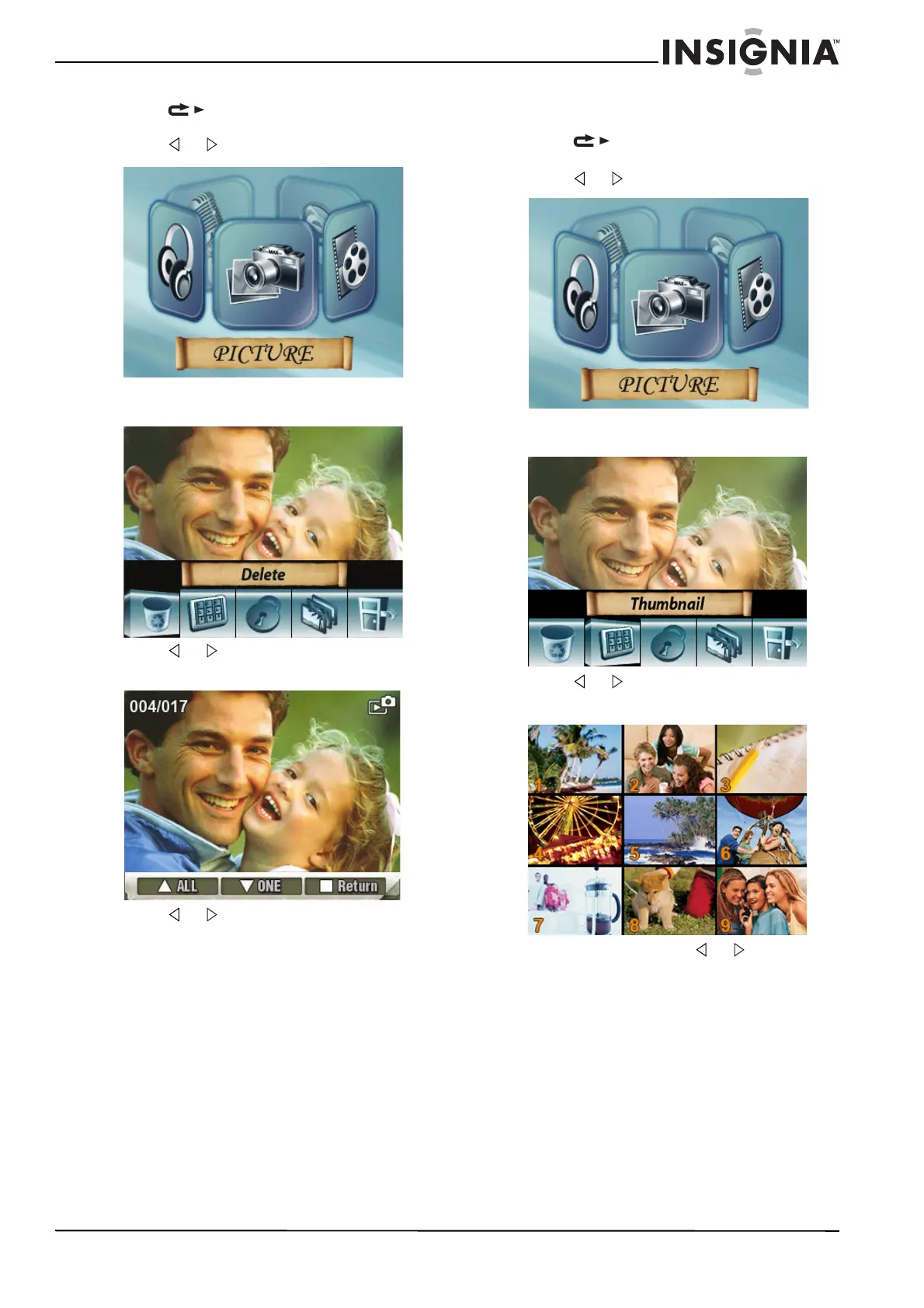19
Insignia NS-DCC5SR09 5 MP Digital Camcorder with 2.4" LCD Monitor Standard Definition-Blue
www.insignia-products.com
To delete pictures:
1 Press (Record/Play) to switch to
playback mode.
2 Press or to select PICTURE.
3 Press OK twice to open the picture option
menu.
4 Press or to select Delete, then press
OK.
5 Press or to select the picture you want
to delete.
6 Press W (down) to delete the picture. If you
want to delete all pictures, press T (up). A
confirmation message appears.
7 Press T (up) or W (down) to select Yes. If you
want to cancel the deletion, select No.
8 Press OK to confirm your selection and close
the menu.
Using picture thumbnails
To use movie thumbnails:
1 Press (Record/Play) to switch to
playback mode.
2 Press or to select PICTURE.
3 Press OK twice to open the picture option
menu.
4 Press or to select Thumbnail.
5 Press OK to view the thumbnails.
6 To view a picture, press or to select its
thumbnail, then press OK.
