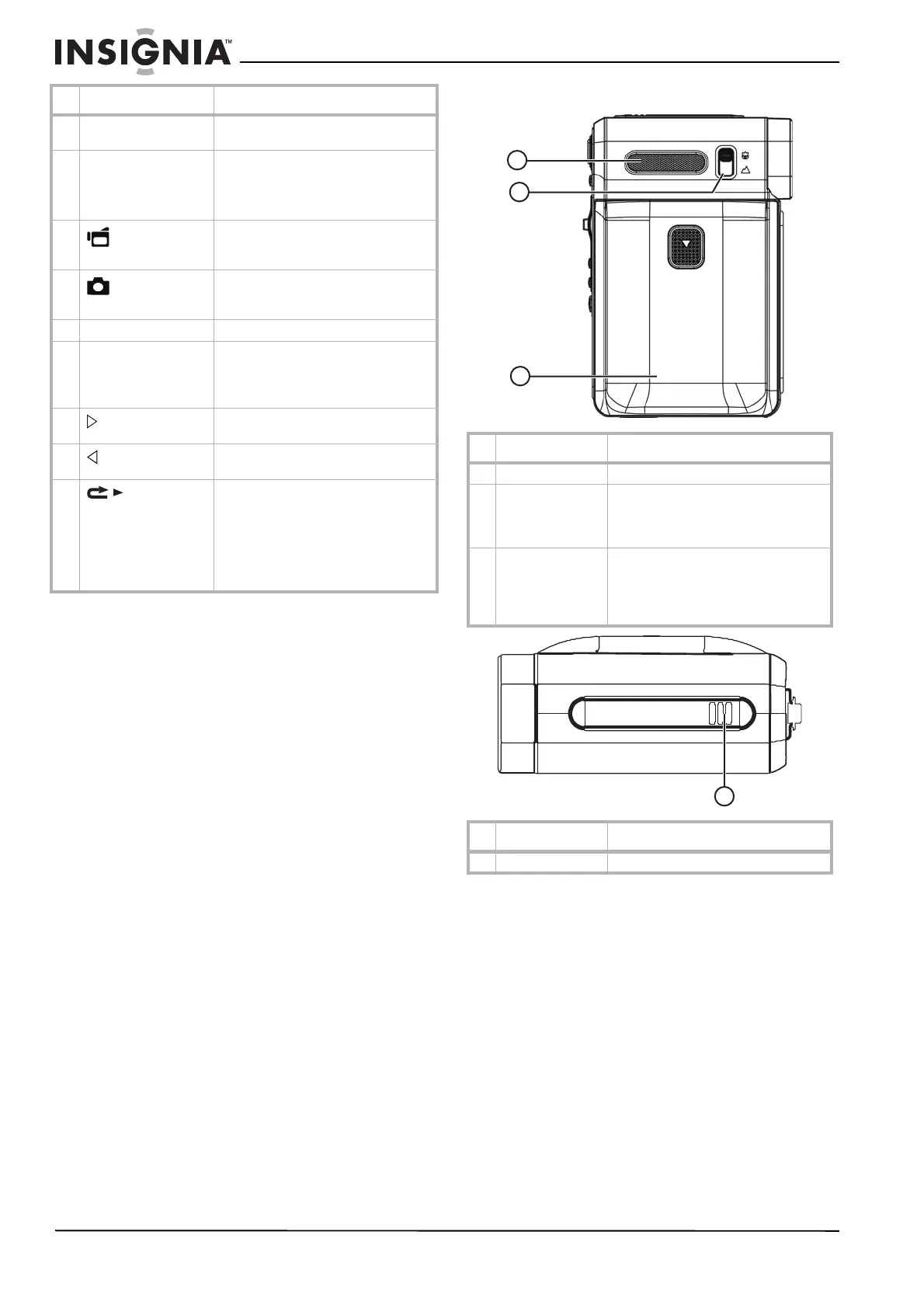4
Insignia NS-DCC5SR09 5 MP Digital Camcorder with 2.4" LCD Monitor Standard Definition-Blue
www.insignia-products.com
Side
4 Strap hole Attach the carrying strap through this
hole.
5 LED Lights green in PC camera mode.
Lights red when connected to a PC in
mass storage mode.
Blinks during self-timer mode.
6
Movie shutter
button
Press to record a movie. For more
information, see “Recording a movie”
on page 6.
7
Picture shutter
button
Press to take a picture. For more
information, see “Taking a picture” on
page 6.
8 OK button Press to open the Record menu.
9 T (up) and W (down)
buttons
In record mode, press to zoom in (T)
or to zoom out (W).
Press to move up or down in menus or
to make selections.
10
(right) button
Press to move right in menus or to
make selections.
11
(left) button
Press to move left in menus or to make
selections.
12
Record/Play button
Press to toggle between Record mode
and Playback mode.
When a menu is open, press to return
to close the menu and return to Record
mode.
In Playback mode, press to return to
the previous page.
# Component Description
# Component Description
1 Speaker Plays recorded sound.
2 Macro switch In record mode, press to select Macro
mode or Normal mode. For more
information, see “Taking close up
pictures” on page 13.
3 Battery cover Remove this cover to insert the battery
or a memory card. For more
information, see “Installing the
batteries” on page 6 or “Inserting or
removing a memory card” on page 6.
# Component Description
1 Microphone Records voice and sound.
1
2
3
1
