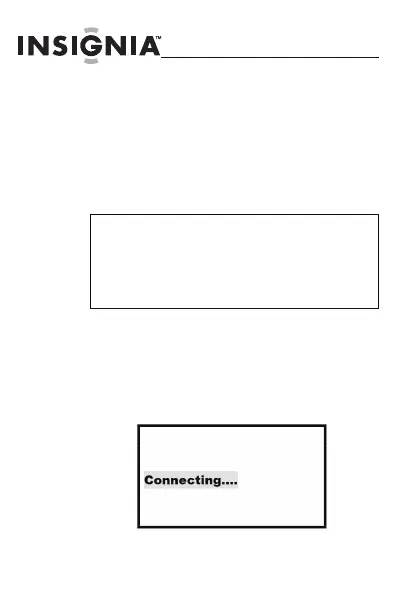12
NS-DKEYBK10/ NS-DKEYRD10
www.insigniaproducts.com
Copia de fotos a la
visionadora
Para copiar fotografías de su
computadora al llavero:
1
Conecte el extremo pequeño del cable USB
suministrado al puerto USB del llavero y
conecte el extremo grande al puerto USB
de su computadora. El mensaje
“Connecting...” (Conectando) aparece en la
pantalla del llavero.
Nota
El software integrado del llavero es compatible
con Windows® 7, Windows® Vista,
Windows® XP, y Mac OS® X v10.4/10.5. Se
requiere uno de estos sistemas operativos para
transferir fotos.
NS-DKEYBK10 SP.fm Page 12 Wednesday, July 1, 2009 10:46 AM