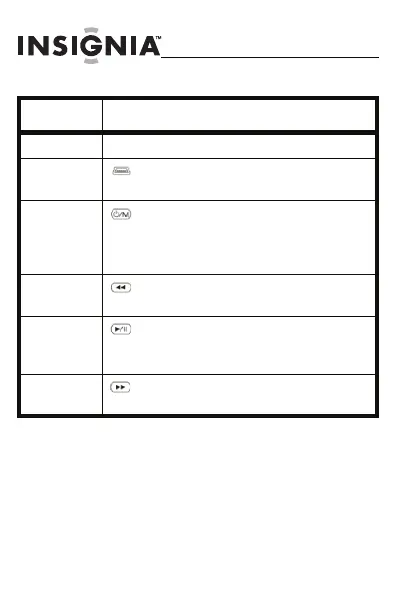8
NS-DKEYBK10/ NS-DKEYRD10
www.insigniaproducts.com
Elemento Descripción
1 Pantalla LCD
2 Puerto mini USB: se conecta a su computadora
para transferir fotos al llavero y cargar la batería.
3 Encendido/Menú: mantenga presionado este
botón para encender o apagar el llavero. Presiónelo
brevemente para ingresar al menú de opciones
(Options).
4 retroceder: permite mover la selección del menú
hacia la izquierda o mostrar la foto anterior.
5 reproducir/Pausar: permite seleccionar
elementos del menú. Durante una presentación,
permite pausarla o reanudarla.
6 avanzar: permite mover la selección del menú
hacia la derecha o mostrar la foto siguiente.
NS-DKEYBK10 SP.fm Page 8 Wednesday, July 1, 2009 10:46 AM