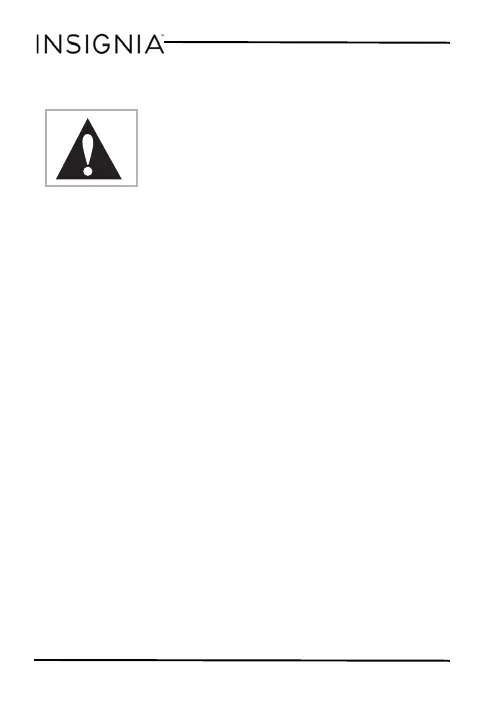3
NS-DLMIC10P Universal Lapel Microphone
www.insigniaproducts.com
Safety information
Important safety instructions
1 Read these instructions.
2 Keep these instructions.
3Heed all warnings.
4 Follow all instructions.
5 Do not use this microphone near water.
6 Clean only with a dry cloth.
7 Only use attachments/accessories specified by the
manufacturer.
8 Refer all servicing to qualified service personnel.
Servicing is required when the apparatus has been
damaged in any way, such as, liquid has been spilled
or objects have fallen into the apparatus, the
apparatus has been exposed to rain or moisture, does
not operate normally, or has been dropped.
9 To protect the device from damage or malfunction, do
not expose this device to rain, moisture, or excessive
humidity.
10 Batteries should not be exposed to excessive heat
such as direct sunlight, fire, or being left in a hot car.
This symbol indicates that there are important operating and
maintenance instructions in the literature accompanying your
microphone.
NS-DLMIC10P_15-0888_MAN_V1_ENG_Small.fm Page 3 Tuesday, December 15, 2015 2:35 PM
