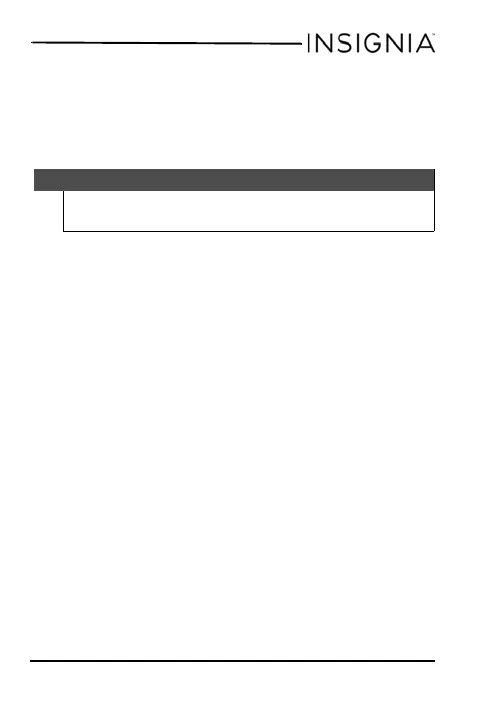NS-DLMIC10P Universal Lapel Microphone
www.insigniaproducts.com
4
11 Take great care when using the microphone around
moving objects or in other situations where the
cable could be suddenly tugged or pulled.
12 NEVER wrap the microphone cable around your
neck or any part of your body.
Features
• Clip-on lapel microphone for Smartphones, cameras,
camcorders, audio recorders, PCs, and other
audio/video recording devices
• High-quality condenser microphone, ideal for
accurate voice recording
• Omni-directional pick-up pattern for flexible, easy
use
• Low handling noise
Package contents
• Lapel microphone
• Foam wind screen
•Clothing clip
• Battery (LR44)
• 1/4" plug adapter
• GoPro® adapter
• Soft storage pouch
•User Guide
Warning
Danger of explosion if the battery is incorrectly replaced. Replace only with the
same or equivalent type.
NS-DLMIC10P_15-0888_MAN_V1_ENG_Small.fm Page 4 Tuesday, December 15, 2015 2:35 PM
