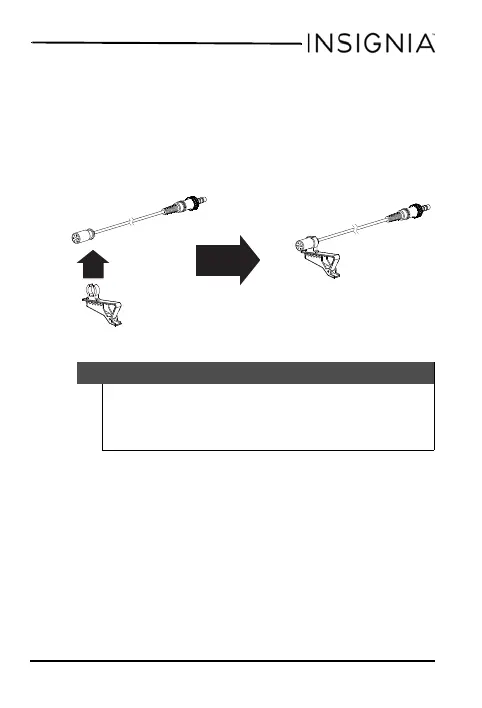NS-DLMIC10P Universal Lapel Microphone
www.insigniaproducts.com
6
Using the microphone
Attaching the microphone to the clothing
clip
• Insert the microphone into the plastic loop on the
clothing clip.
Notes
• Attach the microphone upside down to reduce excessive breath noises
and tonal inconsistencies due to head movements.
• It is recommended that you use the foam wind screen at all times to
avoid wind noise, even when recording inside.
NS-DLMIC10P_15-0888_MAN_V1_ENG_Small.fm Page 6 Tuesday, December 15, 2015 2:35 PM
