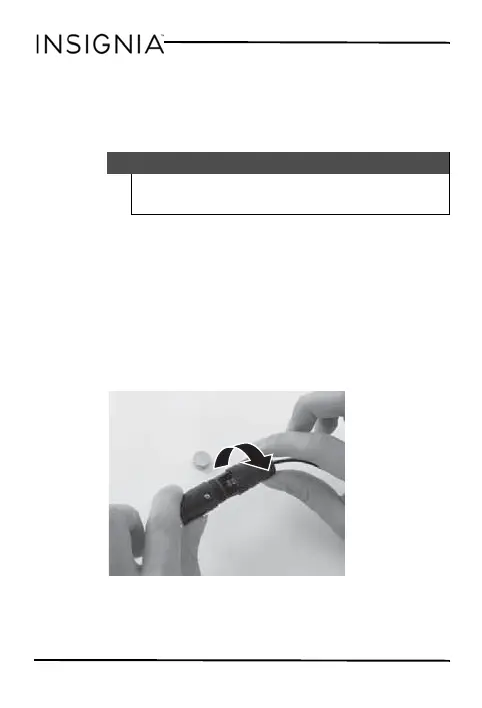9
NS-DLMIC10P Universal Lapel Microphone
www.insigniaproducts.com
Using the microphone with other devices
1 Plug the 3.5 mm connector into the audio input jack
of your device (audio recorder, amplifier, PC, laptop).
2 Attach the microphone to your clothing (see previous
instructions).
3 Move the switch on the power pack to the Camera
(on) setting, then begin recording.
Replacing the battery
1 Unscrew the two parts of the power pack and
separate the pieces.
Note
On some devices, such as amplifiers, you may need to use the 1/4-in.
adapter (included).
NS-DLMIC10P_15-0888_MAN_V1_ENG_Small.fm Page 9 Tuesday, December 15, 2015 2:35 PM
