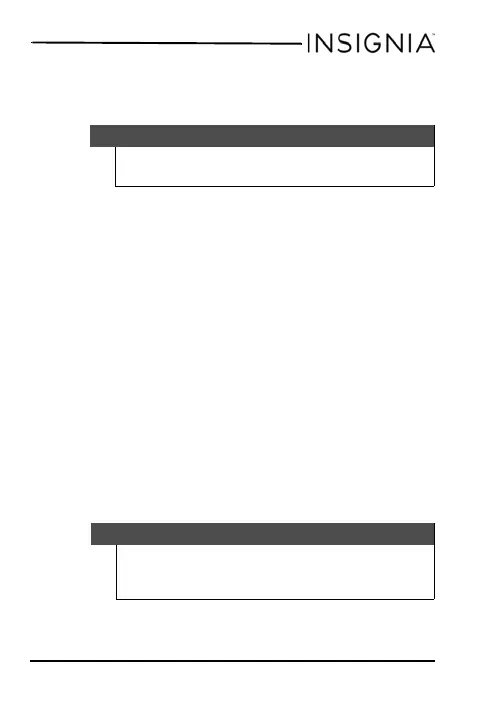NS-DLMIC10P Universal Lapel Microphone
www.insigniaproducts.com
8
Using the microphone with a
Smartphone
1 Plug the 3.5 mm connector into the audio jack of
your smartphone.
2 Attach the microphone to your clothing (see
previous instructions).
3 Open the audio-only or video recording app and
begin recording.
Using the microphone with a GoPro®
1 Plug the 3.5 mm connector into the GoPro® adapter
(included).
2 Plug the mini USB connector on the GoPro® adapter
into the mini USB jack of your GoPro® camera.
3 Attach the microphone to your clothing (see
previous instructions).
4 Move the switch on the power pack to the Camera
(on) setting and begin filming.
Caution
Make sure that the microphone power pack is set to the OFF/
Smartphone setting before plugging it into your smartphone.
Note
This microphone will only work with GoPro® cameras offering external
microphone support. Check your cameras specifications for
compatibility.
NS-DLMIC10P_15-0888_MAN_V1_ENG_Small.fm Page 8 Tuesday, December 15, 2015 2:35 PM
