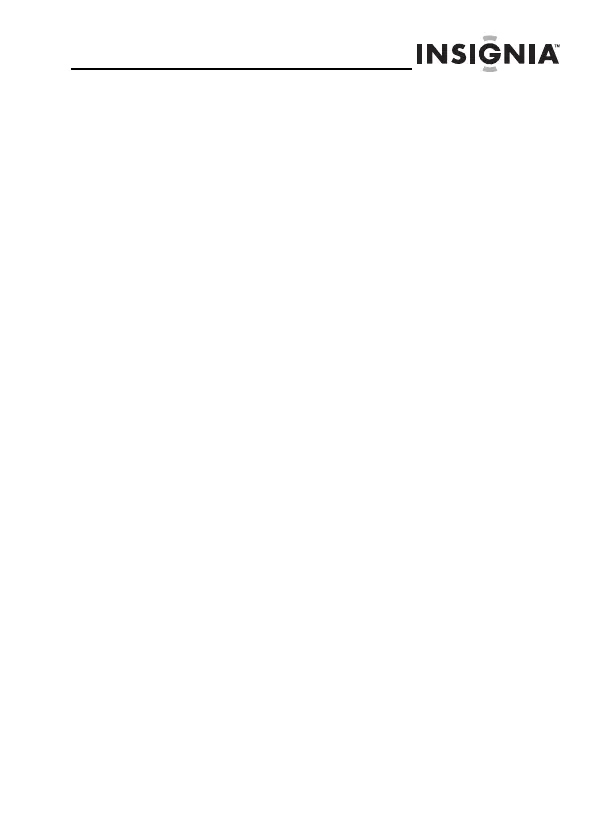27
www.insigniaproducts.com
Maintaining
Cleaning the digital picture frame
Clean the outer surface of the digital picture frame with the
included cleaning cloth.
Replacing the remote control battery
To replace the remote control battery:
1
Turn the remote control over.
2 While pressing down on the ridged area of the battery
cover, slide the battery tray out and remove the old
battery.
3 Place a new CR2025 (or equivalent) lithium battery in
the tray, with the positive (+) side facing up.
4 Slide the battery tray back into the remote control.
NS-DPF7G-DPF9G_10-0658_MAN_ENG_V5.fm Page 27 Tuesday, June 15, 2010 10:09 AM