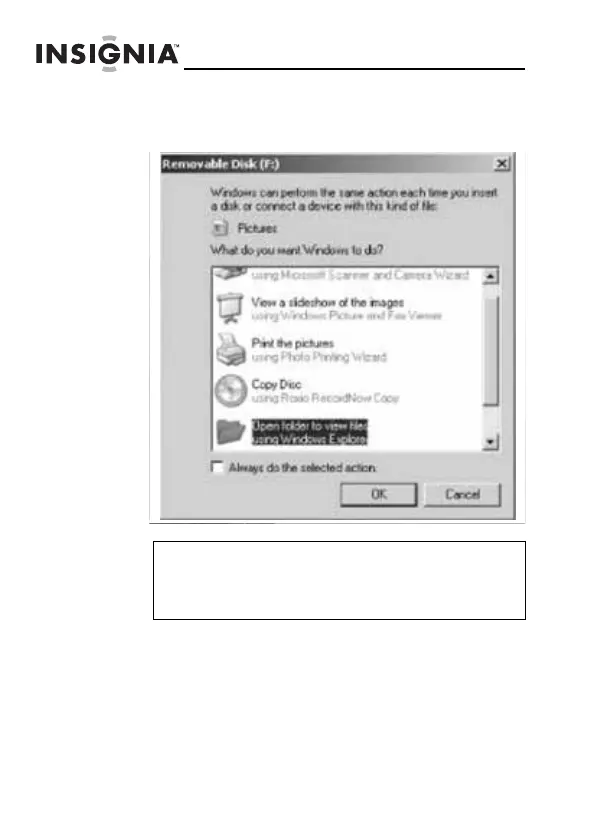34
NS-DPF8WW-09
www.insignia-products.com
2 Turn on your digital picture frame.
3 The computer recognizes the picture frame as a
drive and the following dialog box opens.
Note
When your digital picture frame is connected
to the PC with the USB cable, the large USB
slot cannot be used at the same time.
08-1410 NS-DPF8WW-09 - ENG.fm Page 34 Monday, July 7, 2008 4:24 PM
