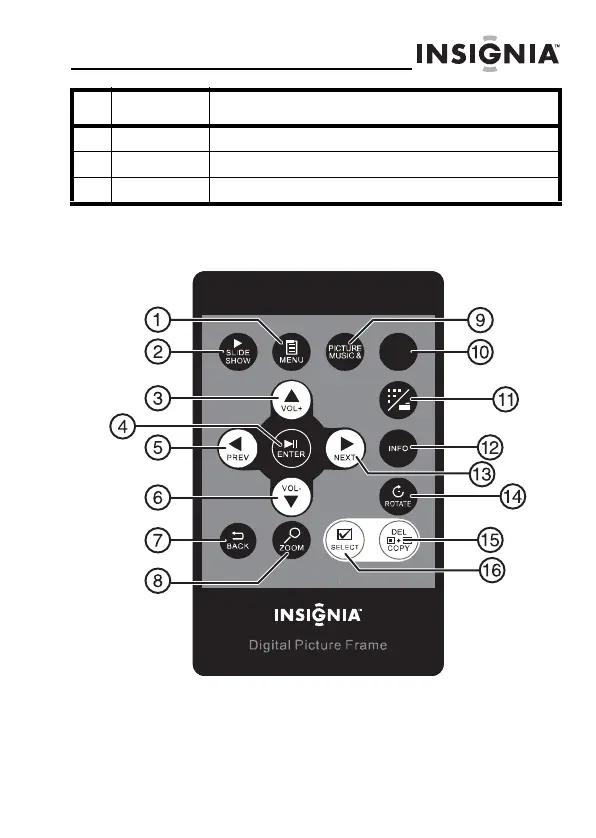NS-DPF8WW-09
7
www.insignia-products.com
Remote control
5 Up arrow Press to navigate up.
6 Down arrow Press to navigate down.
7 Back Go back to previous selection or screen.
# Button Description
RM-NS-DPF8WW-09
CLOCK
/CAL
08-1410 NS-DPF8WW-09 - ENG.fm Page 7 Monday, July 7, 2008 4:24 PM