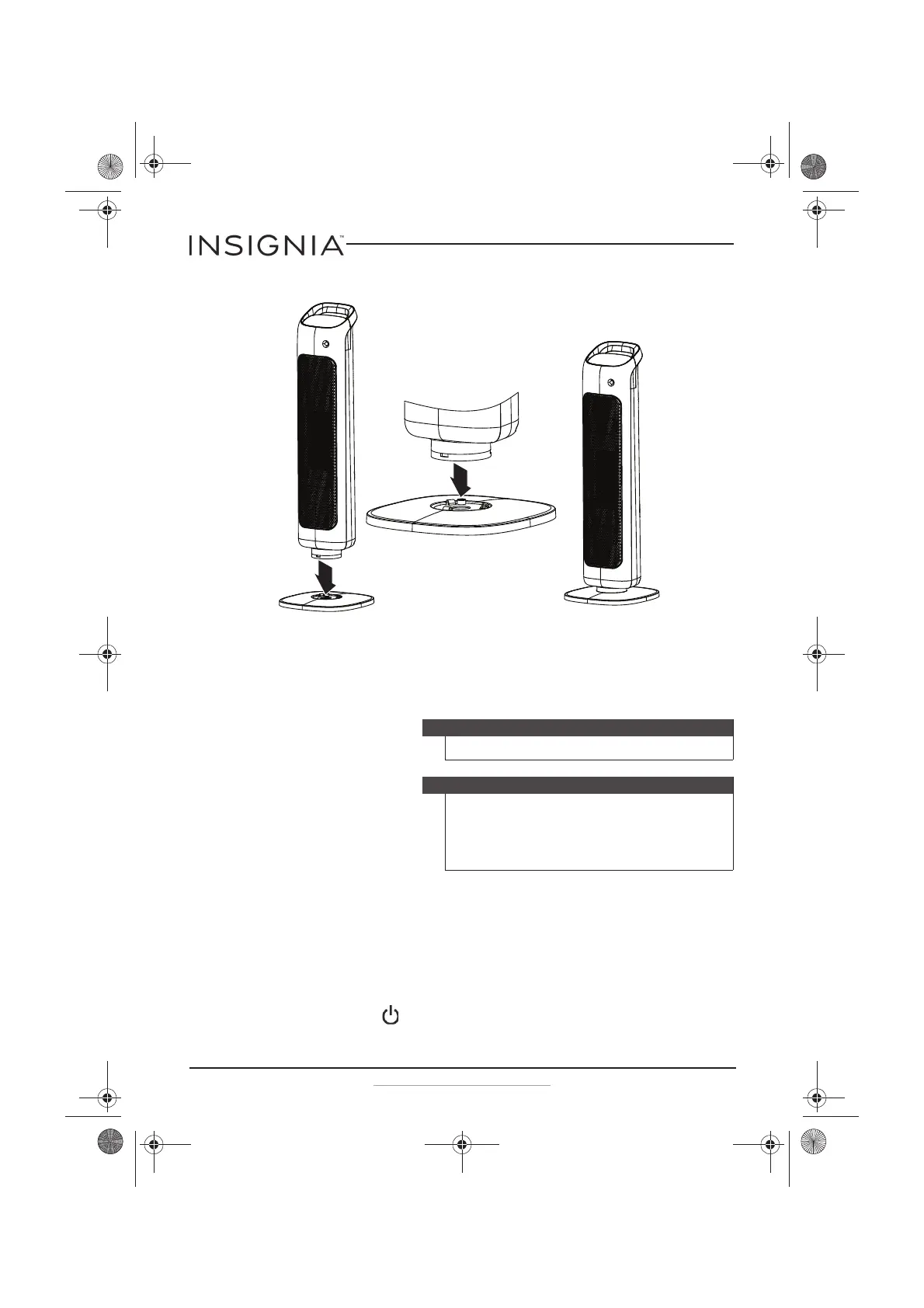8
NS-HTTCFB8
www.insigniaproducts.com
4 Fit the bottom of the heater into the base until it snaps into place.
5 Place the heater upright on a stable and level surface.
Using your heater
1 Firmly grab the pull-tab on the remote control battery and pull it to
remove it from the remote control.
2 Place the heater on a firm, level surface, at least three feet (0.9 m) away
from any wall or other objects, such as furniture, curtains, plants, or
combustible material.
3 Fully unwrap the power cord and plug it into a standard wall plug
(120 VAC~60 Hz). The heater beeps as it enters standby mode. In this
mode, only the power button is available for use.
Caution
Never leave an operating heater unattended.
Note
• When you turn on the heater, it will operate at the previous
setting.
• The display remains bright for one minute after changes are
made, then the display dims. Press any button to return the
display to normal.
NS-HTTCFB8_17-0321_MAN_V1_ENG.fm Page 8 Thursday, June 15, 2017 2:09 PM