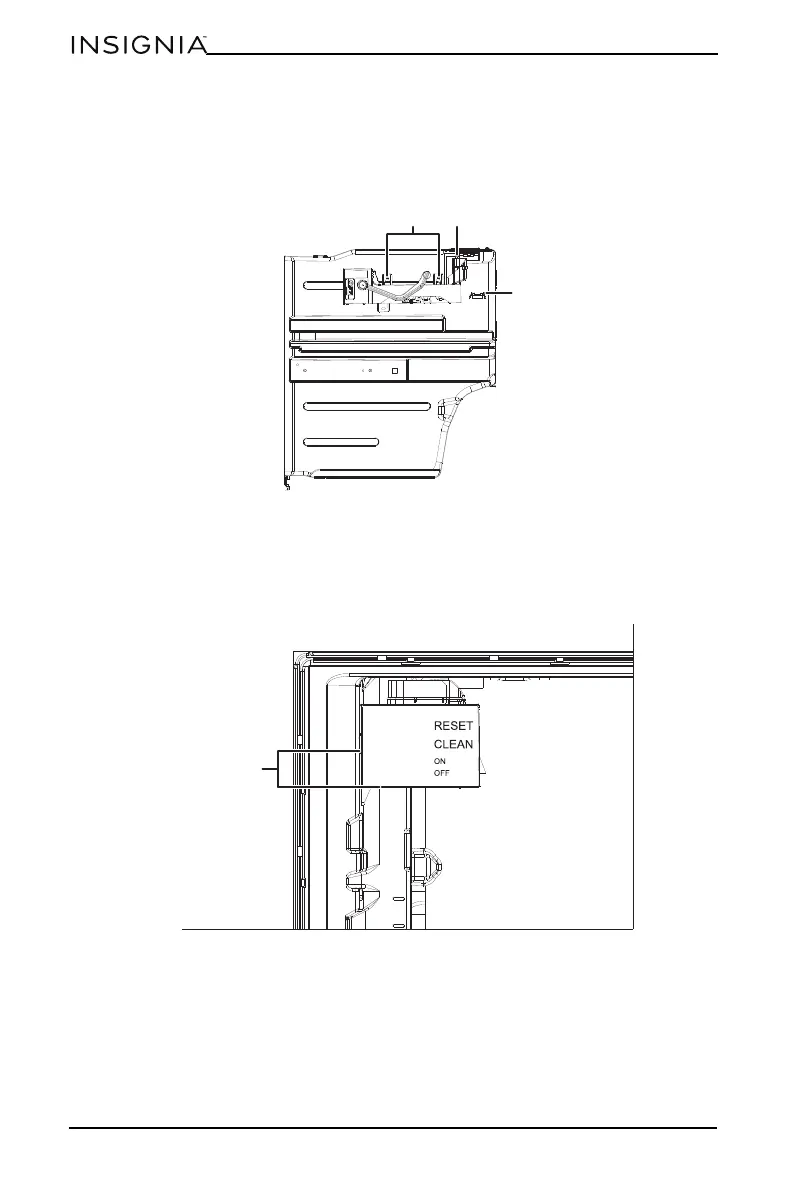14
www.insigniaproducts.com
5 Remove the terminal cover from the upper left corner of the freezer
compartment, then remove the ice maker mounting screws from the
accessory bag and attach them loosely to the two mounting holes in the back
of the freezer compartment.
6 Insert the power connector of the ice maker into the socket in the freezer
compartment, then loosely mount the ice maker onto the ice maker mounting
screws.
7 Move the ice maker to the left as far as it will go, then align it vertically and
tighten the ice maker mounting screws.
Mounting
screws
Ter mi na l
Remove terminal
cover
Position as far left as
possible
