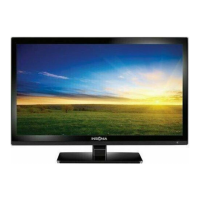17
Insignia NS-LTDVD19-09CA 19” LCD TV/DVD Combo
www.insignia-products.com
• Movie Rating-For more information, see
“Setting parental control levels-Movie
ratings” on page 17.
• TV Rating-For more information, see
“Setting the parental control level - TV
ratings” on page 18.
• Canada Eng-For more information, see
“Setting the parental control level -
Canadian English ratings” on page 19.
• Canada Fre-For more information, see
“Setting the parental control level -
Canadian French ratings” on page 20.
6 Press TV MENU one or more times to close
the menu.
Changing the password
To change the password:
1 Press TV MENU on the remote control, then
press / to highlight the Function icon.
The
Function
menu opens.
2 Press / or ENTER to enter the
Function
menu.
3 Press / to select Parental Controls,
then press / or ENTER to enter the
Parental Controls
sub-menu. The
Enter
Password
screen opens.
4 Enter the password with the number buttons
on the remote control (the default password
is 0000). The
Parental Control
sub-menu
opens.
5 Press / to select Change Password,
then press / or ENTER. The
Change
Password
screen opens.
6 Press the number buttons to input the new
password. The cursor moves to Confirm
Password.
7 Press the number buttons to input the new
password again. The message “Password
Changed” appears on the menu.
8 Press TV MENU one or more times to close
the menu.
Setting parental control levels-Movie ratings
To set movie control levels:
1 Press TV MENU on the remote control, then
press / to highlight the Function icon.
The
Function
menu opens.
2 Press / or ENTER to enter the
Function
menu.
Function
Menu Set
Zoom Mode
Sleep Timer
Closed Caption
Parental Controls
Restore Default
Wide1
Off
Off
AdjustSelect
Exit
Function
Enter Password
_ _ _ _
AdjustSelect
Exit
Function
Change Password
System Lock
Movie Rating
TV Rating
Canada Eng
Canada Fre
Off
AdjustSelect
Exit
Function
Change Password
New Password
Confirm Password
****
_ _ _ _
AdjustSelect
Exit
Function
Menu Set
Zoom Mode
Sleep Timer
Closed Caption
Parental Controls
Restore Default
Wide1
Off
Off
AdjustSelect
Exit
08-1154 NS-LTDVD19-09CA - ENG.fm Page 17 Monday, April 28, 2008 10:03 AM

