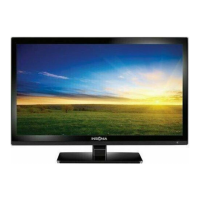Why is there no sound on my Insignia TV DVD Combo?
- MMegan HughesAug 14, 2025
First, ensure that your Insignia TV DVD Combo or amplifier is functioning correctly. Also, verify that the amplifier is configured to receive the DVD signal output.

Why is there no sound on my Insignia TV DVD Combo?
First, ensure that your Insignia TV DVD Combo or amplifier is functioning correctly. Also, verify that the amplifier is configured to receive the DVD signal output.
What to do if my Insignia NS-LTDVD26-09 remote control does not work?
Make sure there are no obstacles blocking the path between the remote and your Insignia TV DVD Combo. Point the remote directly at the TV's IR sensor. If it still doesn't work, try installing fresh batteries in the remote.
What to do if my Insignia TV DVD Combo disc cannot be played?
Ensure that the disc is inserted correctly, with the label facing forward. Try cleaning the disc. If the issue persists, moisture may have condensed inside the player. Remove the disc and leave the Insignia TV DVD Combo on for about an hour to allow it to dry out.
| Brand | Insignia |
|---|---|
| Model | NS-LTDVD26-09 |
| Category | TV DVD Combo |
| Language | English |
General safety tips for TV placement and use to prevent accidents.
Guidelines for safely mounting the TV to a wall.
Precautions for water, cleaning procedures, and ventilation.
Guidelines for grounding, power cords, heat sources, and electrical safety.
Guidelines for using TV stands and attachments safely.
Protection against lightning, servicing guidelines, and overloading warnings.
Preventing object/liquid entry and conditions requiring service.
Power source, screen protection, and antenna grounding safety.
List of accessories provided in the package.
Description of the front panel components and controls.
Description of the back panel input/output connections.
Step-by-step guide for installing batteries in the remote control.
Instructions on how to operate the remote control effectively.
How to connect antenna or cable sources to the TV.
Steps to connect standard video devices via AV1 and AV2.
Connecting S-Video and component video sources.
Connecting the TV's audio output to an amplifier.
How to connect a computer using VGA or HDMI.
Steps to power the TV on/off and adjust the volume.
Selecting video sources and TV signal inputs.
Changing channels, using menus, memorizing, and hiding channels.
Navigating and using the TV's on-screen menus.
Adding favorite channels and viewing channel information.
Removing channels from the favorite list.
Customizing picture quality settings for optimal viewing.
Customizing sound and audio settings for the TV.
How to access and use the TV's Electronic Program Guide.
Modifying various channel-related settings.
How to add custom labels to channels for easier identification.
Configuring time, time zone, and DST settings.
Customizing general TV options and preferences.
Configuring closed caption display settings.
Customizing the appearance of closed captions.
Managing parental control passwords and system lock settings.
How to change the parental control password.
Preventing access to specific input sources.
Setting parental controls based on US TV rating systems.
Details on US TV rating guidelines.
Setting parental controls for US movie ratings.
Setting parental controls based on Canadian ratings.
Setting parental controls based on RRT ratings.
PC input signal chart and changing computer video resolution.
Steps to play a DVD disc.
How to play audio CDs.
Repeat play, menu navigation, and search functions for DVDs and CDs.
Selecting the audio language for DVDs.
Selecting subtitle language and turning subtitles on/off.
Adjusting the TV's display aspect ratio.
Turning screen saver on/off and using DVD last memory.
Configuring audio output for speakers.
Configuring Dolby Digital audio settings.
Adjusting DVD equalizer and setting up 3D sound effects.
Adjusting video settings like sharpness and contrast.
Setting or changing the DVD playback password.
Customizing DVD player settings like language and menus.
Instructions for cleaning the TV's exterior.
Proper disc handling, storing, and cleaning procedures.
Solutions for common TV and DVD player issues.
Specifications related to the LCD panel.
Dimensions, weight, power, and sound specifications.
Terminal, DVD player, and operating condition specifications.
Regulatory compliance statement for FCC Part 15.
Statement regarding copyright protection technology.
Terms and duration of the limited warranty.
What the warranty covers and how to obtain service.
Warranty validity and list of exclusions.