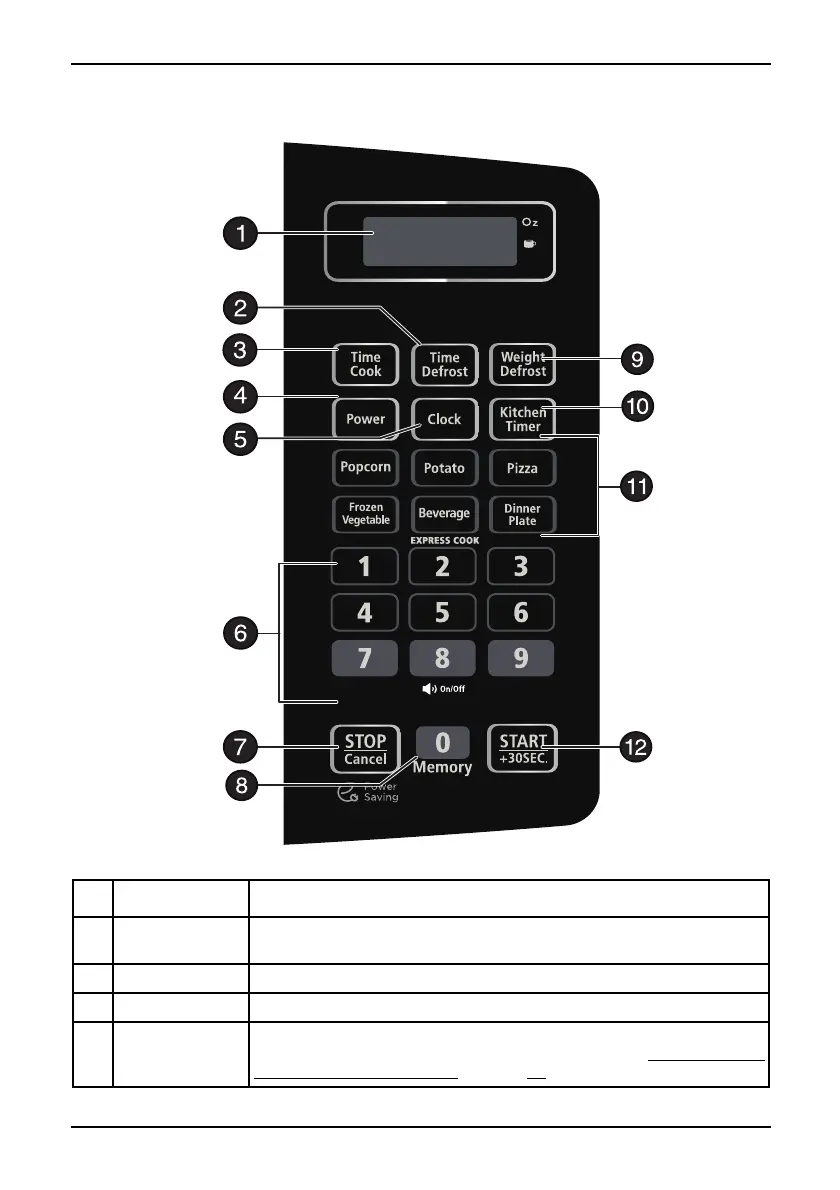9
.9 Cu. Ft. Microwave Oven
www.insigniaproducts.com
Control panel
# ITEM DESCRIPTION
1 Display In standby mode, displays the time. In cooking mode, displays
cooking time, weight, and other information.
2 Time Defrost Press this button, then enter the time you want for an item to defrost.
3 Time Cook Press this button, then enter the time you want for an item to cook.
4 Power Press to set the power level of your microwave, then press the
number buttons to set the level you want (0-10). See Understanding
and setting the power level on page 12.
