19
Insignia NS-P10DVD 10.1" Portable DVD Player
www.insigniaproducts.com
Adjusting the volume
To adjust the volume:
• Press + or – to increase or decrease the volume.
Using a DVD menu
Some DVDs have menus that let you select a title or chapter on the DVD.
To select a title or chapter from the DVD menu:
1 Put the DVD in the player.
2 Press . The root menu opens.
3 Press or to skip to the next or previous page.
4 Select a title with either the number buttons or direction buttons.
5 Press to go to the next menu.
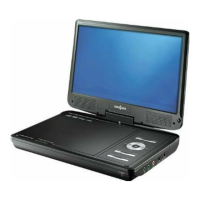
