31
Insignia NS-P10DVD 10.1" Portable DVD Player
www.insigniaproducts.com
Audio Setup Page
• Audio Out–Lets you select the audio output signal. You can select:
• Mixed Mono–The output signal from a disc recorded in
multi-channel format is sent to the right and left speakers.
• STR–The output signal from a disc recorded in multi-channel
format is converted to stereo.
• Coaxial Out–Lets you select the coaxial out signal type:
• MULTI CHANNEL–Select this option if your player is
connected to a digital amplifier through the digital jack. When
you play a Dolby
®
Digital disc or MPEG disc, the digital output is
optional. The amplifier must have Dolby Digital and MPEG
decoding.
• 2 CHANNEL–Select this option if your player is connected to a
two-channel digital stereo amplifier. When you play a Dobly
Digital disc or MPEG disc, the digital output is in PCM 2-channel
format.
• Channel Equalizer–Lets you select an equalizer mode. You can select
None, Rock, Pop, Live, Dance, Techno, Classic, or Soft. Press the
arrow buttons to select a mode, then press .
• 3D Processing–Lets you select how the audio is processed. You can
select:
• V SURR–Lets you turn virtual surround mode on or off.
• Reverb Mode–Lets you select the reverb mode. You can select
Off, Concert, Living Room, Hall, Bathroom, Cave, Arena,
or Church.
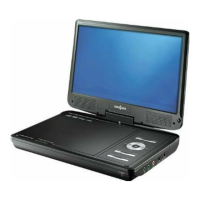
