25
Insignia NS-P10DVD 10.1" Portable DVD Player
www.insigniaproducts.com
Enlarging the picture
You can enlarge (zoom) the picture displayed on the screen.
To enlarge the picture:
1 Press ZOOM during playback. The screen shows:
The picture is enlarged to twice its original size.
2 Press ZOOM repeatedly to select 2×, 3×, 4×,1/2×,1/3×, or 1/4×.
3 Press , , , or to move the enlarged picture.
4 To exit zoom mode, press ZOOM until the picture is normal size.
Setting parental controls
To turn parental controls on or off:
1 Press SETUP. The SETUP MENU opens.
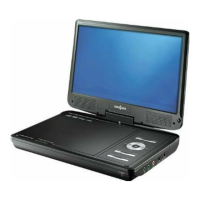
